Reviews by category
A Budget PIXMA

PIXMA is Canon-speak for inkjet printers. Joining this range of Canon printers is the PIXMA iP1800 model. This rectangular box shaped unit, decked out in highly reflective black (giving you a mirror in an emergency and a repository for occasional fingerprints), measures 442 x 237 x 152mm and weighs in at 3.3kg. Paper path, from the 100 sheet tray, is from the top rear to the front base while power and resume/cancel buttons are conveniently placed on top of the printer. Connections for mains power and USB connectivity are located at the rear of the device.
The PIXMA iP1800 uses two ink cartridges. As standard you are supplied with the PG-37 (black) and CL-38 (colour) which should be enough for 355 and 205 pages respectively (these are Canon figures not mine). Optional cartridges are available for photographic work. Easy front access is provided for inserting the cartridges into the appropriate containers.
Before attaching the printer to a Windows of Mac computer you need to start the software installation. An option is available to select either an easy or custom install with the latter giving you the chance to decide which modules are included to accompany the printer driver and on-screen manual. Canon bundles its Easy Layout Print, Easy Photo Print and Easy Print Toolbox software. At the relevant point in the installation you will be informed when to turn on and connect the printer which should then be recognised and added to your complement of devices.
This printer's initially warm-up routine takes approximately 100 seconds as it carries out its own diagnostics. Unlike some other printer manufacturers, Canon declare a maximum print speed for monochrome and colour, which uses the lowest print quality, plus the speed for the standard setting. My tests generally confirmed Canon's figures of 20/13.6ppm for fast / standard monochrome and 16/7ppm fast / standard colour text / graphics documents. However there was one exception.
For some reason when printing a small graphic (768 x 510 pixel), with the standard setting, the printer had a long pause during the printing of every third copy. I have no explanation for this especially as the pause did not occur when print the same image using the high setting. The results of my speed tests, for the various settings, using Microsoft Word are listed in the following table.
|
|
Fast |
Standard |
High |
|
Monochrome |
20 |
15 |
6 |
|
Colour |
18 |
5 |
3.5 |
Switching to printing photographs brought into play the Canon Easy Photo Print software. This software allows you to select images, either singly or in groups, using thumbnails; choosing from various paper sizes and types; pick a layout and opt for borderless printing before activating the print process. It took68 seconds to print a 10 x 15cm borderless image while an A4 borderless print took a reasonable 2 minutes 32 seconds.
Apart from the problem mentioned earlier, regarding the pauses in printing a colour graphic using the standard setting, I was pleased with the performance, speed and quality of document produced by the PIXMA iP1800. Canon has priced this printer very competitively at £39. Replacement cartridges should cost in the region of £9 for the PG-37 and £12 for CL-38. While not up to heavy duty work, this is an excellent budget-priced printer for the home user.
System requirements for Windows users are a Pentium II 300MHz processor, 128MB of RAM and 400MB of hard disk space running Windows 2000/XP/Vista. Mac users will need OS X 10.2.8 or later with 128MB of RAM and 200MB of hard disk space.
http://www.canon.co.uk/For_Home/Product_Finder/Printers/Bubble_Jet/PIXMA_iP1800/index.asp
Available from Amazon for only £27 :
Link : http://www.amazon.co.uk/gp/product/B000O3ABCU/202-9276050-9787028
| add to del.icio.us | Digg this review |
| StumbleUpon | |


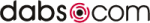











 !!
!!












Comment by petew, 11 Jul 2007 7:13
http://software.canon-europe.com/products/0010455.asp
Pete