Reviews by category
Lexmark X7350
Buy Now
Lexmark X7350
All-in-one printer
Only £59.99 from Amazon best price : £89.50
Amazon best price : £89.50 £108.02 from DABs
£108.02 from DABs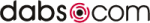
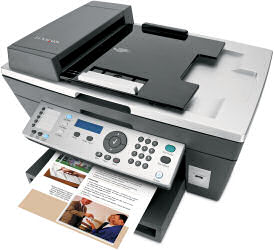
The Lexmark X7350 is 44x38x25cm and rather boxy by today's standards, it is silver/grey and black. It weights a little less than eight kilos. It is a two cartridge four ink solution.
While a lot of recent devices have card slots this only has a Pict Bridge socket. One reason maybe is that it only has a fixed two line LCD display and this is black on blue and not that easy to read at certain angles.
The front edge of the unit has 32 buttons and the ubiquitous five position joystick. Paper is stored face down in the base and delivered face up on a shelf just above. The USB lead is back right and the power lead back left.
I have always liked the Lexmark printing interface, easy to understand and the choices easily selected. Years ago it was ahead of it's time, unfortunately the other printer companies have improved theirs and now the Lexmark offering looks somewhat dated.
Printing A4 text pages in fast draft mode produced nice sharp black images. The 200 word document printed at 16PPM while the more normal 1500 word document spread over four pages came out at 11PPM. Before I move onto graphical pages I found a nasty problem, should you get a paper jam a notice appears on the screen of the unit you follow the instructions and clear the jam. With other manufacturers the unit would then continue printing, here nothing and the whole print job needs to be resent.
Apart from the basic print options available from 'preferences' when you print from any application there is Lexmark Productivity Suite. The choices for printing are somewhat limited at 15x10cm 18x13cm and 25x20cm. Printing two images at 18x13cm on a single A4 sheet of photo paper took around 5minutes. This of course leaves a 4cm border at the base of the sheet and a 3cm border on the right side. Printing an A4 single image from Windows Picture and Fax Viewer took 5 minutes and 20 seconds and left a narrow border on the left a .5cm border on the right and a 1.5cm border at the bottom. All images printed tight to the top of the sheet.
Copying can be done within Windows and the choices are slightly greater but copying can also be done without the PC being turned on or even connected. This can use either the page feed or the flatbed. Colour copies took just on a minute while black copies took around 45 seconds. The colour copy was excellent and hard to tell from the original. The black tended to lose definition on some colours - surely the main reason to copy in colour - but when given a mono document it was fine.
Scanning of course uses the same principles but the PC must be connected and you can then scan from within any application or use the provided Presto Page Manager. OCR is handled by ABBYY Sprint 6. One of the tests I gave the OCR was a rather rambling delivery note and the result was excellent with no problems or funny characters.
Overall when printing or copying the unit is rather noisy when first taking the paper from the tray, while printing in fast draft it is also quite noisy but in best mode a lot quieter. My main worry is with paper jams and the fact the whole document needs to be resent. The quality of printing was okay (a lot better than some in draft mode) but the lack of choices for photo printing stop this being a unit that anyone who prints a lot of photos could consider.
Doing my Internet searches found it at a best price of £59.99 including delivery from the first link below.
http://www.lexmark.co.uk/uncomplicate/product/home/646/0,7044,252735_408641_647139974_en_0_6,00.html
| add to del.icio.us | Digg this review |
| StumbleUpon | |













 !!
!!












Comment by John Jenkins, 25 Jan 2011 19:23