Buy Now...

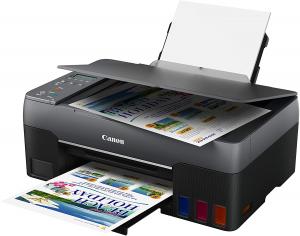
click image to enlarge
Canon are not the first to change from cartridges to tanks, in the past I have had problems transferring ink from the bottles to the tanks. So it was with more than a little trepidation that I followed the instructions, I need not have worried not a drop was spilt so my precautions of putting newspapers under the G2560 was not required. Canon have put a lot of thought into the design of both the ink bottles and the ink tanks. Even with the top off the bottle and it turned upside down not a drop will come out, a very good design as previously ink has been spilt worst of all my fingers took days to clean. Each bottle takes around fifteen seconds to empty into the tanks.
Unpacking and installation took 45 minutes as I was carefully following the instructions.
The G2560 is 44x32x16cm, the exception is the rear input paper tray that doubles the height (the last figure), the left side at the back has the power input and on the right side also at the back is USB input.
There is a CD included in the box but it prefers to install from the Internet link given in the instructions.
The top of the unit is flat with all but the leftmost 8cm being the scanner lid. The leftmost area is the control area with on/off button then a 5x1.5cm dual line display below this a line of three push buttons then a single button and finally three further button in a triangle shape.
The front has an opening where the printed page comes out, to the left of this the black ink window showing remaining ink, to the right of the opening are the three colour remaining ink windows, finally below the page out area is a pull out tray so that printed paper does not fall onto your desk or floor.
So from that you know this is a basic USB printer unit with the ability to scan or copy. It can work in black or colour and can print full page A4 borderless in full colour.
Most of the software you install on your PC remains as previous models. Copying has some basic controls on the unit that does not require the PC to be turned on; Scanning can be implemented from either the unit or the PC and has a range of ways to scan including as a .PDF.
Printing is stated to be at up to 10.8 PPM in monochrome and 6 PPM in colour. The colour ink bottles are stated to print 7700 pages and there are two bottles of black included in the box are stated to give 12000 pages of cover.
My tests proved all those figures were possible in one or other of the printing qualities.
One test I always do is to print a very large database ‘4 Up’ which is available but only in paper save mode where I managed eight pages a minute this is clearly readable even at that small size even double sided.
I also printed both 15x10cm (27 seconds) and full Borderless A4 on photo paper (1 minute 50 seconds) and was happy with the speed and quality.
The Canon Pixma G2560 will be available shortly from link below for £179.99 with delivery.
Canon PIXMA G2560 Printer | Wex Photo Video


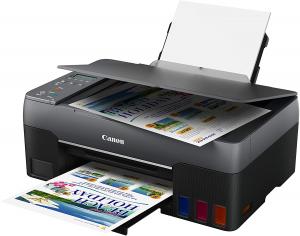












 !!
!!








