Buy Now...

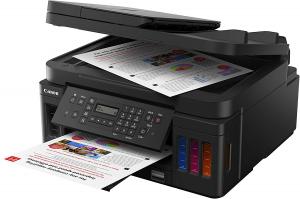
click image to enlargeThe Canon Pixma G7050 measures 38cm wide, 39cm deep and 21cm tall all these figures are when the unit is closed. Add another 10cm to the depth when the control panel and output tray are opened and add another 15cm to this when you are using the second ‘sit up’ input tray at the rear.
For everyday printing you use the inbuilt paper tray at the base but for items such as quality photo paper the rear ‘sit up’ tray at the back gives more options.
This is a four in one unit as not only does it print, scan and copy but for those who need it then there is also fax available. Unlike most earlier units that use an add on for scanning this is built into the unit so available without an additional download from the Canon website.
Installation is easy and should take less than 30 minutes or even less when you have used the new ink bottles to place ink in the tanks previously. Each of the colour bottles can be tipped upside down without fear of ink coming out and once over the correct tank press down and squeeze the bottle you will hear the ink emptying and it should take only around 15-20 seconds. The black ink bottle is a little larger so will take up to around 25 seconds, no mess no drips so no need for newspaper under the printer while filling.
I used it with Windows but it can also work with iOS or Android.
The three colour ink bottles are stated to give 7700 colour pages. You are provided with three black bottles and these are good for 6000 pages each so 18000 pages in total.
It can print double sided without intervention from you once setup in the preferences. Borderless A4 printing is also possible and my tests were all rather good but then for me quality is more important so I use good quality photo paper for these jobs and also ‘best’ mode rather than normal.
The stated ‘normal’ print mode is given at 6.8 pages a minute that is made up with a mixture of Excel, Word and PDF files. But up to 13 pages a minutes should be possible in monochrome.
The internal paper tray can hold up to 250 sheets and the rear ‘sit up’ tray is stated to hold 100 sheets although I never filled it to that level in my tests.
Both scanning and copying have lots of options direct from the lift up 23x8cm display unit that has 27 buttons and a dual line monochrome display. There is an ADF on the top that is stated to hold up to 35 sheets again I never tested it at that level of capacity.
I did not test the fax capability but it comes with the required lead.
If the unit is left on it is possible to print remotely, initial connection can be via USB, Wi-Fi or Ethernet.
This is a rather nice unit and gives excellent print quality and because the ink comes in bottles it is more economic.
At the time of publication the Canon G7050 is available from Amazon for £331.81 including free delivery. Full details are available from the Canon web site.


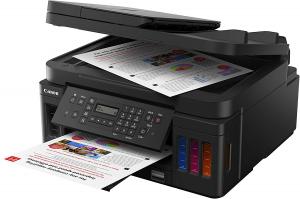












 !!
!!











