This is quite a chunky unit, however for what it packs inside its body it is certainly worth considering either for a home office of for a small company. It has two separate input trays underneath as well as a sit up input at the back at the top. However you want to use it is catered for as you have Ethernet, Wi-Fi and USB.
Buy Now...

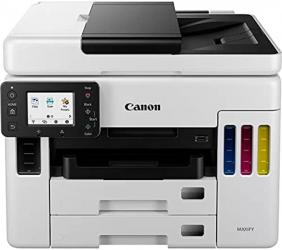
click image to enlarge
The Canon Maxify GX7050 is a multi-function machine meaning that it can Print, Scan, Copy and Fax. Unlike other such machines that have Fax abilities it does not make a fuss when you want to switch it off.
The Canon Maxify GX7050 measures 39x38.5x29.5cm (WDH) and power Ethernet and USB are on the back left of it.
Instead of it having cartridges which tend to be small – and expensive – it has bottles of ink, these are easy to fill the tanks on the unit and you can always see the amount of ink remaining as there are windows on the front to show the contents, three on the right front for the colours and a single one on the left for the black.
The black is stated to have ink to print 6000 pages and the three colours should combine to print 14000 pages. Full instructions are given and assuming this unit works the same way as others even though you tip the bottles up 180 degrees no ink can emerge until locked in place on the tank. The pigment inks are water resistant. The Canon figures state that ink talks produce an 85% saving on the cost of ownership.
As this was not new when it arrived the tanks had more than enough ink for my whole range of tests.
Software installation can be started from the supplied CD-ROM or direct from the Canon website which even if you choose the former it checks to make sure you have the latest version.
Around fifteen minutes of installation should have everything installed your only choice when prompted is to choose Wi-Fi, Ethernet or USB as the connection method.
At print time a single click allows you to choose double sided printing.
There is a small 13.5x8.5cm flip up unit top left of the front of the unit. This is touch screen and the white light of the unit makes making choices on the 6x4cm display easy.
One thing to check on this screen in the bottom left corner is that Wi-Fi or Ethernet is allowed as when this unit arrived to me the permission was denied, easily changed but it can save a lot of time as otherwise your PC will not find the unit.
The top of the unit is flat so it takes up no more than the required dimensions the only exception is if you want to use the rear paper tray which is ideal for thicker papers as the path is ‘L’ shaped so ideal for thicker papers or card.
I did not have a single paper jam and as I always use a range of paper thicknesses mixed together this is excellent and unusual.
Full print, scan, copy and Fax specifications are available from the Canon site on the second link below.
The Canon Maxify GX7050 comes with a three year warranty. At the time of publication the Canon Maxify GX7050 is available from Amazon for £599 or is available from Printerbase for £510 and has an offer of £100 cash back direct from Canon.
Full details are available from the Canon web site.


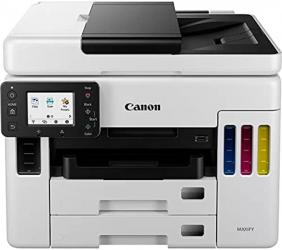












 !!
!!










