Reviews by category
Acronis True Image 2016
Buy Now...

Often regarded as an optional task until problems arise, having a backup schedule can be extremely useful and a great time saver when circumstances occur. Offering to provide a comprehensive range of backup/restore facilities is the latest version of Acronis True Image. This product allows you to create backups of your entire computer system, user-specified folders or particular types of files with the data being stored locally or in a Cloud Storage allocation.
Following the standard practice adopted by Acronis, True Image 2016 is available in various versions aimed at local or Cloud based environment. In the case of the former you have a choice of a package for use on one, three or five computers. With the True Image Cloud product, the same three allocations of computers are supplemented with the addition of five, ten and fifteen devices respectively. The devices can be a mixture of formats. This review is based on the five Cloud computer version of the product running on a Windows 7 system.
As usual with Acronis, the installation of the product requires the entry of a 64-character serial number to switch the software from trial to full functionality mode. The software will then be registered to the user’s free Acronis account. For those without such an account, setting up one, protected by an email address and password, is straightforward.
With the launch of last year’s product, Acronis took the decision to give the program’s interface a complete make-over than many regular users of this software, myself included, found a little difficult in making the adjustment. Admittedly matters became a little easier with regular use of the software but I still, deep down, hanker after the old set-up. This 2015 interface is retained with the 2016 version of the product.
Running down the left side of the interface is a column of icons representing different types of tasks. Heading the column, not unnaturally, is Backup which also covers Restore tasks. The other options deal with Archive files & folders, Dashboard, Sync, Tools, Account plus Help & Support. As each icon is selected so the rest of the interface layout changes to reflect the choices available.
For many users the first port of call with this product will be the Backup facility which will list any detected backups included those created by earlier versions of the Acronis software. A green or red flag will indicate whether the backup job is active or has been disabled by the user for any reason. The currently selected backup from the list takes centre stage on the main part of the interface with thumbnails indicated the components of the backup and its location, whether that is the Cloud or a location on the user’s LAN.
Buttons are available to create new backups or alter the settings for the currently selected backup. These settings are categorised as the schedule type such as daily, weekly, monthly, non-stop or following a particular event; sending a notification; exclusion filters plus a clean up of the Cloud storage, priority and data centre location. You simply need to select your choices from the available options.
As well as creating and restoring backups, Acronis True Image 2016 allows you to regain disk space by archiving files and folders. The software will analyse a user-specified folder so that you can select the items for archiving. This feature is limited to working with a single folder at a time as the designated content is transferred to your Cloud allocation in the background allowing you to get on with other tasks.
Using the Dashboard option, which requires online access, you have the ability to work with all the devices linked to your Acronis account. You can remotely carry out various backup and archiving tasks. The Sync option, as its title implies, lets you specify folders on the host computer and link them to the Acronis Cloud or other destination on the network for the automatic pairing of content.
| Acronis True Image 2016 Cloud Storage | |
|---|---|
| One Computer + 5 devices | £64.95 |
| Three Computers + 10 devices | £109.95 |
| Five Computers + 15 devices | £134.95 |
| Acronis True Image 2016 Local Storage | |
| One Computer | £34.95 |
| Three Computers | £55.95 |
| Five Computers | £64.95 |
Several options are to be found within the Tools section. There are tools to create Rescue Media Builder and Acronis Universal Restore facilities with the latter item requiring an additional download as software is created to help recover recalcitrant computers from a refusal to boot. The Clone tool allows you to create an exact copy of a drive’s data for, perhaps, transferring it to a larger drive as part of an upgrade. Other tools include Try & Decide, Acronis Startup Recovery Manager and Acronis Secure Zone.
According to Acronis, this latest version of True Image is 50% faster than the competition when conducting backup and restore tasks and I am not going to argue with this. With regards to security, you get AES-256 encryption and the Acronis servers are located in areas where they do not come under the remit of the US Patriot Act and thus avoid any issues that might occur. This software has been optimised for use with Windows 10. It will also run on Windows XP (SP3) and later or Mac OS X 10.8 and later.
| add to del.icio.us | Digg this review |
| StumbleUpon | |

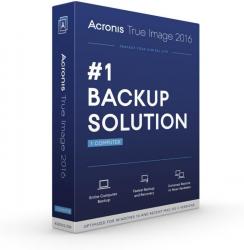












 !!
!!












Comment by eturnium, 20 Jan 2016 0:51
Prior to purchasing Acronis 2016, I emailed Acronis asking if it would clone my drive and allow incremental backups of my drives. I never received a response from Acronis. They will not respond to an email at all. I have waited over one month and received no response. I tried Acronis 2016 anyway. And boy am I sorry. Acronis TruImage 2016 has been disappointing to say the least. The software I was using previously was better, although still not up to my expectations (BounceBack).
I will continue my search for an adequate backup software, and one day I may actually find some software that will do the job.