Buy Now...

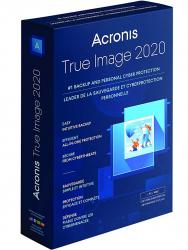
click image to enlargeOn the 20th August they launched the 2020 version – as far as I know this is the first in the rush to be first – but only once version 17750 the March update is installed does this option appear.
Acronis is running on both my Windows 7 and my Windows 10 system. Due to the hard disc crash on my Windows 10 system it was already updated to version 17750 the last major update so with my new code this was a one stop upgrade and it will be for anyone who has ‘check for updates’ ticked. My Windows 7 system for some reason did not have this checked so as stated above the March update had to be done first.
The two things I noticed on my first backup after getting the 2020 version are that the annoying message of ‘file not found’ when you are creating a new backup has been remedied and the second is that backups are faster by around 25%.
If like me you do not choose the option to close Acronis once its running you will notice a far longer period – approximately double – when it is ‘calculating time remaining’ where nothing appears to happen. Previously it saved a small amount of data around 300MB and then you waited for the real action.
Backups still start slowly so a backup that ends up taking about an hour first indicates around three hours but within say twenty minutes it’s close to the actual time, another change is that it now goes far nearer to the time counted down whereas in previous versions around nine minutes were still showing when the backup finished, all these things you would not know about if you closed Acronis and left it to its own devices.
I briefly mentioned Ransomware and if Acronis is left continuously running it should be impossible for Ransomware to penetrate a business as it will stop suspicious action happening to files and data, this feature is likely to be most popular in larger organisations.
Acronis can backup remotely and indeed there are Cloud offerings but for that to be viable then a fast fibre connection is required. A NAS option can be useful in the home or small office setup.
USB 3 or later and a good sized external drive are other options. However all this fails if you do not bite the bullet and do regular backups.
Within Acronis there is a feature allowing you to close Acronis after starting the Backup and letting it shut down the system which would work for even the smallest company.
Further details of options and choices for different numbers of computers are available from the link below.
https://www.acronis.com/en-gb/lp/personal/sem


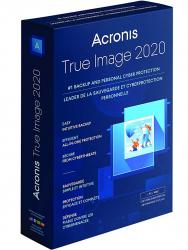












 !!
!!









Comment by zulfi, 16 Sep 2019 23:01