Reviews by category
Lexmark X6570 Wireless All In One
Buy Now...

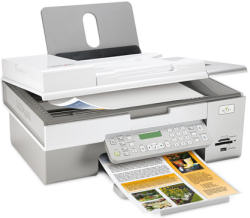
This is not a large unit it is cream in colour so it just may pass the lounge police. The dimensions are 44x30x20cm the last figure the height increases by 13cm when the vertical paper tray is lifted and paper inserted.
This is a printer, scanner, copier and fax. The scanning can be either sheet fed or flatbed and the printing can be duplex. For a novice the excellent software can guide you with wizards to do everything.
The install is in two parts first for the drivers and software and secondly for the fax although you need to enter fax number etc as part of the first section. I assume it is done this way so that you could opt out of fax installation if you wanted to. The routine takes you through unpacking the unit removing the various bits of tape and installing the cartridges and paper all with good illustrations, it should be foolproof.
I tested it with both USB and Wireless on two separate PC's. Both were running XP. As it has fax it is designed to be on all the time and it just goes into a standby mode when you press the on/off button. Should you want to turn it off then you either need to turn off at the socket or pull the lead from the back of the unit.
As a printer doing the standard nonsensical 200 word document in 'Quick Print' mode gave 12PPM very readable nice clear sharp black text. Printing the more normal 1500 word document (over four pages) with the same 'Quick Print' mode also came in at 12PPM and with the same quality. This is perfectly good enough for memos.
For photo printing I found an A4 image was produced in 213 seconds, acceptable and for a four ink two cartridge printer quite good in quality if maybe the palette was a little dark.
As a scanner you have the option of the page feed that takes up almost no extra room or the flatbed for books and magazines. A 200 page A4 size book sits flat with the back hinges rising to keep the image true and letting little added light in, the weight of the page feed keeping things firm. Scanning to the PC using the wizards took around 30 seconds an A4 page. Excellent quality and the software allows you to manipulate the image and to save a smaller file should you wish to email. The software also allows you to make a PDF file.

Faxing works at up to 33.6kbps and with the page feed taking up to twenty pages multiple pages can be faxed.
Copying speeds from the unit without the PC being connected or even turned on gave some flexibility. A colour A4 image took just over a minute while the same page in black took 20 seconds.
The duplex is manual but few units in this price band offer even that and there is a good wizard to show you how to do it.
So to try and sum up the printing quality is good even in 'Quick Print' mode, copying from the unit is ok and even better when done through the wizard in Windows. Scanning was very good for 600x1200dpi unit. I remain unsure who really wants a fax nowadays. However the undoubted star is the software. Lexmark have always had good software but this makes it easy for the novice while still giving a good range of features. Finally the send by email feature gives three size options and explains what they work for, nice.
Doing my Internet searches found the Lexmark X6570 at a best price of £101.05 from the first link below.
http://www.printerland.co.uk/acatalog/lexmark_x6570.html?source=lexsiteLexmark%20X6570
| add to del.icio.us | Digg this review |
| StumbleUpon | |













 !!
!!









