Reviews by category
HP Officejet 6310
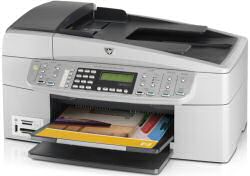
The HP Officejet 6310 is not the smallest unit at 44x37x20cm but as the paper waiting to be printed lays flat within the base of the unit these are maximum figures. Not that it is likely to move around that much but it weights a little under 8kilos.
Copying is a good judge on the scanner quality as a good accurate copy must be not only down to the printing but also to the information gathered from the original, on this unit you have both a sheet feed and a flatbed, I used both.
One image I always use - but do not often mention - is a page made up of small blocks of colour in halftones from 10% to 100% as well as some black text on white background and the same reversed, there are lots of other information on a busy page and just printing this is a very telling judgement. However when I scan it and compare and the only way I know the original from the copy is what is on the reverse proves to me the scanners capability. For OCR there is a perfectly acceptable package provided.
Copying pages in black take around 30 seconds and 40 seconds in colour, these figures are using the 'normal' print settings.
The unit has no less than 40 buttons on a 45degree at the base outcrop from the front but this is still within the measurements. Also on this outcrop is a two line LED display. Below this and to the left of the paper trays are four card slots and one USB pen/stick drives. Without an LCD screen you need to be able to read the images to know which ones to print. This unit prints out a page of thumbnails ( four lines of five) but then if you scan this once you have filled in ovals under the images and marked what size you want printed it does it all without the PC being involved at all.
This unit can be connected via USB or Ethernet. Doing a full install can take up to 30 minutes and use up to 750MB of hard disc space, install the software before connecting the cable - you will be told when - and all should be straightforward. As always a getting started sheet would suffice unless you are a total novice. I always find the hardest bit is getting under the cover to insert the ink cartridges and as this unit needs to be powered up it requires timing and dexterity.
So onto printing from the PC, the interface changes and some time needs to be taken to find where settings are now located. No longer are there straightforward draft, normal or best, now flexibility is paramount and for a lot of people this means more options than they might wish.
Printing the nonsensical 200 word document in fast draft produces 16 PPM and these are rather spat out, the more normal 1500 word offering spread over four pages come out at 12PPM, both these are rather noisy and still well below the claimed speed but the print is clear, sharp and very black.
Image printing takes around 4 minutes per A4 page in best mode on photo paper this is borderless and no timing differential happens if you print four images on a sheet at 9x13cm borderless so what comes out are four images with just a small white cross '+' on the page. Quality is fine and as so much is made of speed by some that is also acceptable.
Doing my Internet searches found it for £91.64 from Misco. This is listed as a business machine and should you need the fax capacity could be worth considering. Information from Hewlett-Packard is available on their site.
| add to del.icio.us | Digg this review |
| StumbleUpon | |


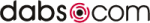
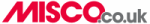












 !!
!!












Comment by petew, 4 Sep 2007 15:09