Reviews by category
Olympus DS-50 Voice Recorder

There are in fact three different machines the DS-30, DS-40 and the top of the range DS50. They are different colours and the size of the built in memory varies.
Whichever one you get they all record in WMA but to avoid death by initials I will just say you can pick recording rates from the worst LP 8kHz (8kbps) up to STXQ 44.1kHz (128kbps). So the length of recording time can vary from 275hours 20mins to 17hours 30mins according to the recording rate set.
Should you wish you can playback not only WMA but also MP3 and AA. While the default is to continue recoding in the same folder you can have up to five folders so it should suit those who wear several hats.
The unit is small at 11x3.5x1.5cm even with the twin microphones attached, the overall weight including the two supplied 'AAA' batteries is only 80grams.
The batteries last around 30 hours for recording and a tad less in playback mode when using earbuds. This unit can speak the commands and as such is ideal for partially sighted or blind people as well as the able bodied.
There are three different recording modes described as lecture, conference and dictation, what this basically means is the microphone is set in high, medium or low sensitivity. I would suggest experimenting to find which mode works for which situation for you. That setting is a slider on the left side of the below the earbud socket and above the mini USB socket. The base has battery input point, the back has only a fine mesh that looks like a heat outlet. The top has a dual head stereo microphone that fits onto a 3.5mm plug the total size is included in the measurements above.

The right side has the power/hold slider, play button, stop button and record button. The spoken voice commands are likely to be on most use for the array of controls and buttons on the face of the unit. However to record or play these are not essential.
There is a 2.5x2.5cm LED display that can display up to seven lines of information in black type on a grey background in all but the dimmest light this is quiet readable, however pressing most buttons will power up the backlight for those situations.
Below this are three rod buttons to change folder, list/index and display Podcasts. Yes the voice recorder has come into the 21st century and with the aid of the mini USB lead you can download Podcasts to the voice recorder and replay them at your leisure or do I mean work. Below this is five position joystick with the central button being Menu. Finally to the left of this and slightly below the erase button that does have a slightly different feel rather important for those with poor sight.
Whichever of the units you purchase the quality of recording is superb you can even use it with a speech recognition package so you speak and what you say can be printed via a speech recognition package so mind the expletives.
The quality of the microphones is what makes the difference and of course the built in memory but even the DS-30 can record for more than four hours at the best mode. I tried all the modes and while they all produced recognisable speech the better the standard the clearer it was.
As it uses standard 'AAA' batteries you can also carry a spare set so even the longest conference or lecture can be covered.
Doing my Internet searches found the Olympus DS-50 at a best price of £178.35 from the first link below.
| add to del.icio.us | Digg this review |
| StumbleUpon | |

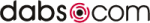













 !!
!!













Comment by Simon Berglund, 22 Nov 2007 23:03
Yes, a great device for its primary use - dictation and the recording of meetings of 2 people. If you want to record more than 2 people in a conference, you would be better off with something like this http://www.acappella.com.au which works with the Olympus transcription product and tells the typist during transcription who is speaking.