Reviews by category
HP Chromebook
Buy Now...

The HP Pavilion 14 Chromebook measures 34x23.5x2cm and weights 1716 grams, sadly it is shiny black so shows all your finger marks on the screen edge and lid.
The left side has a Kensington Lock Port, one USB port and a headset port. The front is clear, the right side has SD Card port, two USB ports, an HDMI out port and an Ethernet port, finally the DC charging point. The back is also clear as the lid goes partially over it to open to around 140degrees. The screen is very reflective with the light behind you.
The viewable screen is 31x17.5cm giving the notional imperial diagonal measurement of 14inches.
One of the first things you notice when you open the lid is that the 86key keyboard looks different as it chooses to show the alphabet in lower case. The keys themselves are well spaced and easy to touch type on, there is a 2cm clear band to the left and right of the keyboard, a 4cm strip behind the keyboard has only the on/off button and some rather good Altec Lansing speakers. The 8cm clear strip in front of the keyboard has a 9x5.5cm trackpad inset in it exactly in the centre of the space. I found the grippy material of the track pad a little harse and the pressure needed on the mouse buttons a little firm.
At the top centre of the area above the screen is the HD web cam. If you do switch off this takes two seconds and switch on is five seconds. However pressing the on/off button blanks the screen until you open the lid and then you get instant on to your password screen.
If you are always connected to the Internet then you can use the free cloud storage given with your purchase of the Chromebook to store files, you can of course store locally on SD card or USB stick. However for anyone with a usage limit even playing things like solitaire are online so you could find your limit exceeded without thinking.
However things stored on USB stick or SD card can be played or viewed without taking any of your limit or heaven forbid anytime when you do not have a connection. Plug in a stick and the files on it are immediately shown on the screen, video or photos can be browsed and MP3s played. You can also work on emails offline and you can documents and spread sheets, these are things that could not be done in the first incarnations of these devices.
Assuming you are not hand strung by a usage limit then there are a great number of games, utilities and useful things all available apart from the WWW via Chrome which in itself is a perfectly acceptable web browser.
So if you only send and receive emails (Gmail built in) and search the web then not having Windows is not a problem, security is built in without you needing to renew protection every year so a one off purchase will buy you computing power for however long the machine lasts.
On the minus side there is access to apps and programs not ported to Google – yes there are some – so this must be considered.
I got eight hours and two minutes of battery life between charges with quite naturally a lot of the time spent online, but it also included playing music – the screen is blanked – while I was doing other things as the Altec Lansing speakers are quite good.
The HP Chromebook is available from the link below for £249.
| add to del.icio.us | Digg this review |
| StumbleUpon | |

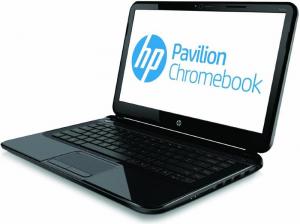












 !!
!!








