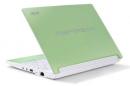Reviews related to : Netbooks
Some users prefer a notebook while others opt for a tablet. With this next product you get both options.
From its base in Quarry Bay, Hong Kong, Venturer has released its hybrid 2-in-1 Mini Notebook product. This unit is available in either BravoWin 10XT or EliteWin 11KT models. In both cases the Mini Notebook has a detachable screen which can act as a standalone tablet once it has been removed from the keyboard element with both the notebook and tablet running the latest Windows 10 operating system. This review is based on the slightly larger EliteWin 11K unit.
This is a Windows 8.1 notebook but it has an ability that most notebooks do not have, the screen can flip through 360degrees so not only is it a notebook but also a Tablet and because its a Tablet then it also has touchscreen ability.
The ASUS TP300LA "Flip" measures 32x23x1.5cm and weights a tad under 1.8kilos. The left side has a Kensington Lock port, USB2 socket, SD Card port, volume rocker and on/off button. The front has three well marked LED’s. The right side has a 3.5mm headphone socket, two USB3 ports an HDMI port and DC input. The back is of course clear as the screen can flip totally over it. The viewable screen is 29.5x16.5cm which gives the notional imperial diagonal size of 13.3inches.
Having recently told you about an Acer Chromebook this has more or less exactly the same specifications but it also has Touch. While touch on a Windows 8 PC gives far more and Touch on an Android or iOS Phone is normal touch on a Chromebook is new.
On the face of it a roughly £100 premium seems quite an extra to pay for the ability to use a finger rather than a mouse or trackpad to move around a screen. So a good amount of my review concentrated on what Touch gives you that is harder to get without Touch.
They say Every Cloud has a silver lining but perhaps that lining should be chrome.
While laptops and notebooks continue to be a popular choice for many users, there have been a number of attempts to adapt this format with various offerings. Netbooks have come and gone, only to be replaced by the Intel-driven Ultrabook and the browser-based Chromebook. Recently I have had the opportunity to check out one of the latter category. This is the HP Chromebook 14.
Earlier this year I had a look at a Chromebook from Samsung, here what at first glance looks a fairly similar offering from HP. Could a Chromebook be a real alternative to using a notebook with the Microsoft Windows operating system?
The HP Pavilion 14 Chromebook measures 34x23.5x2cm and weights 1716 grams, sadly it is shiny black so shows all your finger marks on the screen edge and lid. The left side has a Kensington Lock Port, one USB port and a headset port. The front is clear, the right side has SD Card port, two USB ports, an HDMI out port and an Ethernet port, finally the DC charging point. The back is also clear as the lid goes partially over it to open to around 140degrees.
While I saw a prototype unit a couple of years ago at Google, earlier versions of Chromebooks have passed me by. Rather different to a PC notebook and also different from a Google Tablet a Chromebook is a category of its own.
When I first saw one the things you noticed were that the keyboard had no function keys, this is still true. No local storage was possible and so therefore if you had no Internet connection you had a unit that could do nothing, this is no longer true. Not surprisingly it is chrome in colour and of course this has a huge advantage over a normal black screen surround in that your fingermarks do not show. The Samsung Chromebook, series 3 measures 29x20.5x1.5cm and weights 1090grams.
The portable computer family continues to expand. First we has laptops/notebooks, then came
netbooks closely followed by tablets.
Now Ultrabooks join the party.
Originally coined by Intel, the term "Ultrabook" refers to a notebook-style computer that conforms to certain specifications. The unit needs to be no more than 20mm (0.8-inch) in thickness and be powered by an Intel Core i5 or better processor. Storage can be in SSD format with battery life giving at least 5 hours rising to over 8 hours in some circumstances. The unit’s graphics should be capable of delivering HD quality.
Netbooks continue to be a useful solution; however this one nearly did not get reviewed. It was slow to boot almost as slow to shut down and as for opening any applications, luckily I am known for my determination so read on.
As always these come in preconfigured to a point, in theory all you need to do is enter your passcode for your wireless router activate the Norton trial and off you go. One thing I do first is to switch off and then time the boot. At this point I knew things were not right. The boot took 90seconds and shutdown from desktop took 45seconds. During the next three days I did just short of 100 updates as soon as I thought I had done them all more arrived.
It seems about 18 months ago when Google first showed their Chrome operating system, this notebook from Samsung is the first that I have seen that uses it. Can we get used to an operating system that relies on the Internet?
It rather depends on your use, if you have a solid wireless signal – or you work only in hotels and coffee shops with free Wi-Fi – then yes but should your signal die for whatever reason then there is very little that you can do. The Samsung Series 5 Chromebook measures 29x21x2cm and weights just under a kilo and a half. My unit had a white lid, matt black base and only the screen surround was the nasty shiny black that shows every single fingermark even with a cloth always wiping.
Often for the person who just does Word Processing, works the family accounts using a Spreadsheet, sends and receives Email, and of course browses the Internet a Netboot is all one will need. One to consider might be this Samsung offering.
I had the Samsung NC110 netbook for a few days before I moved it into daylight and realised it has a violet top. I knew it had a white keyboard with the screen surround make up of black with tiny grey dots and the base is of course the standard black. It is 25,5x17.5x3cm the last figure is the thickness and the 3cm applies at the back that curls down over the battery at the front it is only 2cm thick. The total weight is around 1170grams, this enables one hand to carry it comfortably.
A new netbook from Asus comes with two "firsts". One was to do with Asus while the other was a first for me.
As part of its Seashell range of products, Asus has released the Eee1015PEM. Available in a choice of white or black (the review model), this netbook is the first Asus model to feature Intel’s dual-core Atom processor within its slim line casing. With dimension of 262 x 178 x 23.6mm (W x D x H) in its closed state and weighing 1.27kg (6-cell battery included), this netbook should not inconvenience the user too much in its role as a travelling companion.
This is a small neat Netbook with the faster Intel 1.66GHz processor and Windows Starter edition. Ideal for travelling as with the larger battery you could get a days use. While colour is not important to me this cream and grey offering is nice.
The Packard Bell Dot SE Netbook is 25.5x18.5x2cm and it weights just 1125grams in the provided slipcase, as stated mine was cream with silver grey surround to the keyboard, the keyboard itself was cream with black lettering, this means no visible fingermarks, the viewable screen is 22.5x12.5cm giving the diagonal 10.1inch imperial measurement.
Adding to its popular Aspire One family of products, Acer has released the D255 model. This is a 10.1-inch netbook.
As with the Aspire One Happy reviewed recently, the D255 model is a dual-booting netbook giving the user the choice of opting to use Windows 7 Starter Edition or Google Android 2.2. While the review unit, as supplied by , came in Diamond Black, I believe other models are available in Aquamarine, Sandstone Brown, Ruby Red and Seashell White for those looking to be a little different. As you would expect with a netbook, size and weight are a prime consideration.
Those kind people at Laptops Direct were responsible for supplying this next product from the Acer stable of netbook/notebook catalogue.
When you add the suffix “Happy” to the title of a product, as has happened with Acer and the latest version of its Aspire One, you could be accused of tempting fate. After all while users might be happy when everything works as it is meant to; any mishap or connection issue could bring about a complete change of emotion even if the problem was the result of elements outside the direct control of Acer.
This is another small Netbook this time from Samsung. Like the Acer one in the previous review it has remarkable battery life in fact I used wireless for a continuous review period of very close to seven hours use.
The Samsung N210 Netbook measures 26x19x3cm. These are the maximum as the last figure, the thickness, is only a tad over 2cm everywhere but at the back where the battery increase to the maximum. It weights 1280grams. It is black but only the face of the lid is shiny. This means that fingermarks only show on the lid, while the area around the keyboard and the screen do not show them. The keyboard has 84 keys with the alpha and numeric keys being fullsize at 1.5x1.5cm and .
This is another small Netbook. Here with Windows 7 Starter edition and Office 2010 Starter. So although everything is basic it does mean that you are still using the program and tools that almost any modern business does.
The Acer Aspire One D260 measures 25.5x18x2.5cm and weights only 1200grams. The visible screen is 22x12.5cm giving the diagonal 10.1inch measurement. On this the 1024x600 display is clear sharp and readable even in sunlight, or direct light. There is an 85 key keyboard that is just about touch typeable for a stubby fingered man like me. The alpha and numeric keys are 1.5cm deep and 1.6cm wide while the function keys and a few of the symbol keys are smaller.
Not everybody needs the power and functionality offered by todays notebooks. For some the lower specifications of a netbook will suffice.
As manufacturers add extra functionality to their notebooks, the various models increase in size and, if a recent example is anything to go by, also with weight. The result is that these machines are more suitable for the role of desktop replacements than as a travelling companion. Offering to fulfil this latter role is the classification of product known as netbooks such as the Acer Aspire One 533.
In fact no larger than a Netbook but do not think of this as an entry level product. It will be both thinner and lighter than any Netbook I know but it is also quite a powerful offering so you have been warned its not cheap.
This Sony X Series Laptop, the VAIO X11S1EB measures 27.5x18.5x1.3cm and weights 760grams. Now at that weight you really can carry it around with you all day. The right side has VGA out and Ethernet socket. The left side has power in, Kensington lock port (very important as it will easily fit in a poachers pocket) two USB ports and headphone socket.
Anyone still keen to purchase a Netbook with Windows XP as the operating system could well find this unit one of their last chances. Later this year M&S will launch a different model with Windows 7 installed so dont delay.
The M&S Netbook, the MSNB-2009, measures 25x19x4cm the last figure is the maximum at the back it is just over 2.5cm at the front. The weight is 1.35kilos. Mine was electric blue but I know they also do pink that might appeal to the ladies. This is sold exclusively by M&S but it manufactured and supported by Elonex one of the bigger names in the UK education sector. Looking at the connections, the left side has a volume adjustment knob and one of the tiny 2x.5cm speakers.
This is a Netbook from a company who normally as far as I know make monitors and panels. However on closer examination I find it is manufactured by MSI for them but HannsNote from Hannspree sounds rather nice
The HannsNote SN10E1 Netbook measures 26x18x4cm and weights a tad under 1.3kilos. My unit was white (probably called cream) and while I normally prefer black this was fine. It comes with a slipcase and to my unstylish eye it looks smart. A nice feature it has a recovery DVD should the worst happen and your hard drive crash. The left side has two USB ports, the DC input and the Kensington lock port.