Reviews by category
Eye TV DTT Deluxe
Buy Now...

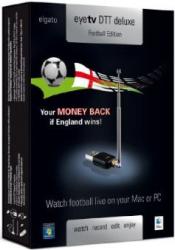
In its simplest form it also comes with a tiny rod aerial, or another slightly larger is also supplied and there is even an adapter that allows you to fit a standard aerial connection to the unit, however for the first two options everything can fit in a pocket or bug with ease. Of course if I had had it earlier then you could have purchased one for the World Cup or Wimbledon but being so small whatever the event in late summer or autumn it will probably do the job.
The adapter that fits in any USB port is 3x1.5x.7cm that is smaller than a lot of USB sticks. The smaller rod aerial can be as little as 6cm long when collapsed, this extends to 16cm and fits in the end of the USB connector.
Even though I get a good signal my reception with this was not great and certainly a lot of stations were unavailable with it. However the slightly larger one on a longer lead gave me far better reception allowing some sort of signal from more than 50 stations (normal Freeview with roof aerial gives me 99 TV and Radio stations). The lead is 1.9 metres enabling you to site the 16cm long rod aerial in the best position for reception.
I found it easiest to setup using a roof aerial and then deleting the stations that will not work with the smaller aerial. For this you need the supplied USB to female standard aerial connection and this is only 3.5cm in length.
Now as you are going to be watching TV on a PC I do not really see the need for a remote but one is provided a 34 key version and this is by far the largest component at 16cm long, 1.5cm thick near to 5cm in width.
At the start I told you that you needed Windows 7 (the box says it also works on Mac) as it will use Windows Media Centre. This is not the quickest setup and you only know it is successful when it finds the USB adapter. I tried it on a total of three machines and one refused to find it and I needed to download a small piece of software from their website before it would after that all was fine. With station finding and viewing guide downloads it will take at least 15 minutes and possibly more for your initial installation process.
After that just open Media Centre and click on live TV and after a few seconds you should be watching without problem.
Documentation is sparse and a small installation guide would make things easier. It would also have been helpful to provide the link to the software download when Windows fails to give all those nice messages in the tray to tell you it has loaded the required drivers so that Media Centre can see your adapter and allow you to tune channels.
There is another piece of software provided on a CD but again that only works when Windows has found the required drivers.
I was pleasantly surprised how good reception was from a small 16cm rod aerial it can fit onto a small magnetic base that enables you to always fit it in the best viewing position and remember this can be nearly two metres from your PC or laptop.
Should work distract you it is possible to use the device as a PVR and then you can watch the recording while on your bus, tube or train.
The Eye TV DTT Deluxe is available at £73.53 including delivery from the first link below.
http://www.amazon.co.uk/gp/product/B003981U9A?ie=UTF8&tag=gadge0a-21&linkCode=as2&camp=1634
http://www.elgato.com/elgato/int/promotions/0510-spring-Campaign.en.html
| add to del.icio.us | Digg this review |
| StumbleUpon | |












 !!
!!










