I have seen several versions of this software over the years, all were previously tied to a hard disc that enabled you to clone a disc to your new hardware. Here this is the full boxed version that not unsurprisingly can to this and much more.
Buy Now...

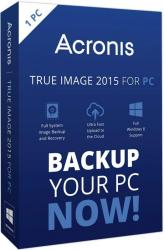
click image to enlarge
I have entered some long serial numbers over the years but this seems to be the longest if you count the blanks its 71 characters.
A full disc Backup took 77 minutes to USB2 disc, it took 110.4GB, the disc copied has 134GB used. One week later the incremental backup took 20 minutes and was 21.2GB in size. Two weeks later the next increment took 16 minutes and was 22.3GB in size.
The nice feature with this product is that providing the media used to copy to the whole process can be totally automatic at the weekly anniversary of the first backup. In my case it will start to do the backup at 15.20 the time the first backup was started. As it was an external disc I used I have to remember to have this attached at that time otherwise an error is shown. However should you wish you can start a backup at anytime by opening the program yourself.
Doing the backup is perhaps the easiest part, almost as easy is to retrieve a file or files deleted or updated and you find that you need an earlier version. Perhaps least easy is the full system restore when for some reason the hard disc has failed or Windows has become corrupted.
Assuming you have purchased the boxed copy you will have bootable media. If you purchased via download you should have created this yourself. So once the optical media has given life to your screen you can attach the removable storage and while the restore is taking place perform the impossible task of clapping yourself on the back while making a cup of coffee.
The last process I described is one we all hope never occurs but various laws say it will at sometime and that is when all the people who said ‘why waste your time doing backups’ are proved to be the less than sensible ones.
While the task of restoring the operating system takes time this – provided you have the media – is not that difficult. Finding all the drivers you require can be more difficult but assuming you have access to the Internet should be possible. What cannot be replaced is the unreplaceable, your data.
So in theory if you just backup that data and you have the program discs and serial numbers all can – with time – be reproduced.
However what about those emails, those pictures and videos of events that occur only once, you do have copies somewhere else don’t you?
All this can be avoided by a full system backup and maybe the purchase of a new hard drive and then you can be up and running.
There are six choices on the left of the screen to do everything and most importantly the help system works.
Acronis True Image also gives the ability to backup to the Cloud and for the length of your subscription you have Cloud storage at your disposal. The software I used was available for either PC or MAC. Various versions are available. I was sent the 1 Computer version.
Acronis True Image is available for the PC from the link below for £39.95
http://www.acronis.com/en-gb/promo/autumn/


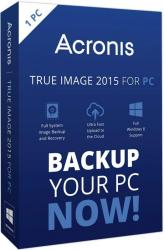












 !!
!!










