Reviews by category
PaintShopPro X4 Ultimate
Buy Now...

Paintshop Pro X4 comes on two discs, the first will install various updated Microsoft bits like Direct X etc and then the program this took 12 minutes on a reasonably fast Windows 7 PC and took 381MB of hard disc. Disc two is a range of bonus features (something Corel have always given even when the product was on floppy discs) and this took another 3 minutes and a further 310MB of hard disc space, so 691MB and 15 minutes to do the install.
The box itself is weighty and yes joy of joys there is a manual a paper back book of 196 pages with full colour illustrations, well laid out and a decent index. Much easier to use than the normal PDF file that most use.
You will need Windows 7, Windows Vista or Windows XP, at least 1.5GHz processor, 1GB of RAM and at least a 1024x768 16bit display. All these figures are minimum probably no problem for Vista or Windows 7 but maybe for XP users.
While some may go for the basic version, the Ultimate is only around £15-20 more and what it gives would cost far more than that. Not content with that Corel also provide a free Download of their WinZip Pro package. As an incentive to register you get the Corel KTP collection, incentives I do not mind but forced registration as used by some companies I certainly do.
The new features in Corel X4 are HDR Tools, Fill Light and Clarity Filter, Vignette (black and white from colour), Photo Blend, Selective Focus areas, Shot Info Panel and for those who use them Dual Monitor support.
Next items that have been extended or improved, RAW support, more than twenty tools now have 16bit support, Full Screen Review, Redesigned (more intelligent) Workspace, Sharing to Facebook and Flickr are internal, and overall the system starts and responds faster.
When you first run the package you get a screen displaying the various work areas (this will reappear each start up) until you tick the box to stop it.
Using full screen preview the zoom is brilliant and any area of the image can be blown up to pixel size very easily. The adjust workspace allows you to select a portion of an image to change things like white balance and colour balance to mention just two.
Perhaps the thing most standard users will use is the ability to select the best bits of several images by this I mean if you have a group shot someone will always close their eyes, sneeze or look away just at the wrong moment and with young children this is even worse so take several images and combine the results to get the photo you wanted but were never able to capture. Another feature that will be popular is the ability to get the image you wanted without the person who walks into the shot just as you press the shutter by basically painting them out and restoring what should have been there, all this and more is possible to get exactly what you want. Also where a tripod is not available the camera can only do so much to stabilize the image let this help.
It should be available for less than Adobe Photoshop Elements, in fact a lot of what Corel does is nearer to Adobe Lightroom and even Adobe Creative Suite that cost at least a factor of ten more than the latter product mentioned.
Doing my searches found Corel PaintShop Pro X4 Ultimate at a best price of £68.98 with free delivery.
http://www.amazon.co.uk/gp/product/B005HU4PDG?ie=UTF8&tag=gadge0a-21&linkCode=as2&camp=1634
The PaintShop Pro X4 (basic package) is available for £56.08 also with free delivery.
http://www.amazon.co.uk/gp/product/B005HU4PEA?ie=UTF8&tag=gadge0a-21&linkCode=as2&camp=1634
Details are
| add to del.icio.us | Digg this review |
| StumbleUpon | |

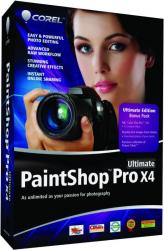












 !!
!!











Comment by Terfyn, 20 Jan 2012 14:25
The user guide is the best I have come across and I have not needed to seek help elsewhere yet. There are some very good tutorials available, in particular a site "gopaintshoppro.co.uk" by the author of a series of Paintshop Pro guides. This has videos of the various tutorials being carried out.
All in all a good update.
One problem I had was that PSP froze on loading a few times. This is a known fault and a solution was found in "Coral.Force.com" which sorted the problem