Reviews by category
Home Movie Software
Buy Now...

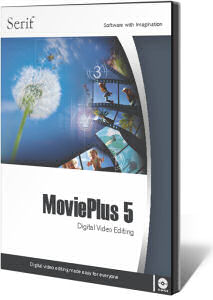
Digital video editing is becoming increasingly popular. This trend is helped no doubt by the advancements in computing power and various software packages designed to take advantage of the latest developments. While products such as Premiere, Avid and Final Cut Pro (for Mac users) take the high ground (with prices to match), not everybody needs all the powerful features nor can afford the cost of software that has been created for the high-end professional user. Fortunately there are a number of titles that are more economically priced. One such example is MoviePlus from Serif.
Now up to version 5, MoviePlus follows the normal Serif practice of being supplied on two disks. The first disk contains the program files while the second disk holds various resource materials that could prove useful. Another similarity with other Serif titles is the Starting Wizard which greets users when initially opening MoviePlus. This wizard gives the option of starting from scratch; opening an existing project; and viewing tutorials in PDF format or a sample holiday video.
Once passed this opening choice screen, you are faced with an interface that novice users will probably consider daunting and even more experienced users might find a little confusing. There are panes for a timeline; directory tree structure; media thumbnails; a video preview option; properties of the selected component; and level settings. There is also a series of tabs for revealing even more panes dealing with effects, transitions and envelopes (more on this particular subject later). Once you get your head round these various panes and the tasks associated to each one, you can discover a range of useful video editing tools that include quick sourcing of content; scene detection; multi-track timeline editing; key frame control; plus a collection of transitions and video effects.
Serif has added several new features to this latest version of MoviePlus. Probably top of the list for most users will be the program's ability to create menu-based DVD/CD projects and burn the results to appropriate media. Using the Menu Designer tool you can produce your own customised designs for menus. There are a range of tiling and credit options that can include gradient fills, levels of transparency and 3D filter effects. You can add 3D transitions to your timeline and store often used items in the media pane ready for inclusion in your current project.
Earlier I mentioned envelopes which can be used to control various events. An envelope acts as a hidden track with the task of instigating actions at specific points in time to influence various events. Data relating to features such as opacity, volume, pan, crop and transformation can be stored within an envelope. Serif supply a range of preset envelopes and the user can perform various editing options to customise the settings.
In addition there are a number of QuickShapes (customisable shapes) which can be used to enliven and decorate your work. Finally, those luckily enough to have access to high definition video will find that MoviePlus 5 has been enhanced to take advance of this video format.
MoviePlus 5 is not a perfect product although it can perform many useful tasks with eye-catching effects. However you do have to put in the work to get the results and the interface does have a tendency to get in the way of ease-of-use especially for beginners. Pricing has been set at a reasonable £60. MoviePlus 5 requires a Pentium II PC with 149MB of hard disk, 128MB of RAM, 24-bit colour display and running Windows 2000/XP.
| add to del.icio.us | Digg this review |
| StumbleUpon | |













 !!
!!











Comment by spence, 22 Mar 2008 15:20
You will find there are so many special effect options that you can pick and trial different ways to get your results.
They're not kidding when they claim this software will support professional and high-definition work, as well as very streamlined and highly accurate control over voice-over and voice dubbing. Many professional-level sound editing features controlling volumes, fades, compression and expansion are entirely supported. However, sound clean up work is not, and so a separate package for sound file sampling, cleaning, editing and surround is necessary: adobe soundbooth is very nice, Steinberg products are also fine (but very expensive). Gold wave is another exceptional tool, under $50, and gives you detailed control, but you will need to learn how to handle sound wave profiles.
Serif MoviePlus 5 allows unlimited video and audio tracks. In complex work you may find, as I have, that adding a track to overlay a fifth or sixth audio, or to create a special visual effect requiring twelve to fifteen layers of video content matted together is entirely within Plus5's capabilities.
DVD authoring is nice, too, but fairly limited to home-movie or short amatuer film production. Still, the authoring/burning tool is a reliable and general-use utility: a light version licensed through Roxio. For professional work you will need a separate package. Same goes for conversion to Quick Time, since the Plus5 conversion utility doesn't translate complex sound files very well. However, both of those utilities are readily available for under $50 each.
Overall, this is an amazing and wonderfully developed package for serious film editing and special effects work.
Spence