Buy Now...

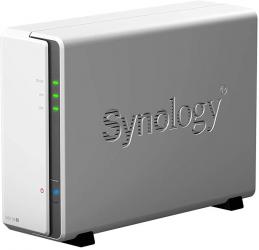
click image to enlargeWhile the 22x7x15cm box has the Synology name, they are the people who produce the operating system that it runs on and the drive it has inside is made by Seagate, in fact the drive in the unit I have is made by Seagate especially for NAS use.
Also in the box with the NAS are getting started instructions, an Ethernet lead and a mains lead.
First you will need to connect the Ethernet lead to your Router and also to the NAS, plug in the mains lead and adapter to the back of the NAS and then enter the address given to connect to the Synology site, identify the NAS you have and the software download will start which for me took around ten minutes then after a restart of the NAS and some other housekeeping you are ready to store files on the NAS in about 25 minutes in total.
While most larger NAS units will be controlled remotely as they are often not on site, in the case of this unit it could be under the stairs or even as with my unit just under my desk much like an external USB drive. However the way it is accessed via Windows File Manager is as part of the Network and not of a single PC.
Once the Synology interface is open you can drag and drop files exactly like in Windows.
Synology have lots of Apps and links some to packages that are familiar and some totally new to a Windows user and most of these still are new to me after a couple of months of use.
The NAS can be switched off with a long press of the on/off button on the front of the unit and in the Home or Soho environment this works but with an office unit often normally it would – if ever – power down using the Synology software.
The back of the unit also has two USB ports as well as the mains input and the Ethernet port.
The Seagate drive provided was 4TB although they do far larger units. The side of the Synology box slides off and the Seagate Ironwolf NAS drive screws into place.
The Synology software is constantly monitoring the Seagate drive and telling you should there be any problems looming, I am pleased to say in the time I have had it no problems have been found.
Seagate do Ironwolf and Ironwolf Pro drives the latter suitable for larger drive NAS units up to 16 bays. The drive as supplied to me was Ironwolf which can still be used in up to 8 bay units.
While the drive is designed for NAS use and built for Synology I am sure other manufacturers drives will work in the NAS box and indeed other manufacturers were showing their drives at the Synology event.
The Synology DS119j is available from Amaon for £99.99 and there is much more information on the Synology NAS on their product page. The Seagate drive as supplied is also available from Amazon £115.27 for the 4TB version and other sizes of the Ironwolf drive are also available up to 14TB.


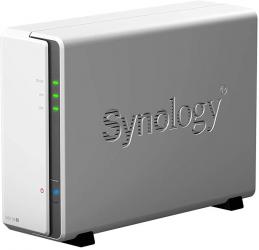












 !!
!!










