Reviews by category
Epson ET-2750 inkjet printer
Buy Now...

The unit is quite small, roughly 15 x 14 x 10 inches high, and black in colour. Hence, it does not take up too much “real estate” or look out of place in the modern home. There is just one paper input tray at the rear with the printed documents emerging from the front to land on the pull-out tray which can be pushed out of the way when the printer is not in use. The ink tanks are visible at the front right hand of the machine so that it only needs a glance to check the ink levels. The control panel with its small LCD screen swivels up to a more convenient viewing angle. On the left hand side is the SD card slot,
Having lifted the lid to expose the glass plate where originals are placed for either copying or scanning one sees a white arrow which indicates how the original should be placed. In addition there are the marks showing the limits of A4, B5 and LTR (US Letter) sized documents.
In the box with the printer are a full set of ink bottles (pigment black and dye-based magenta, yellow and cyan) plus an additional pigment black. There was also the driver disc as well as the somewhat sparse instructions. Nevertheless, it was important to read these instructions carefully especially if one has not had previous experience of this ink delivery technology. There are warnings that (obviously) if ink gets on clothes or belongings it may not come off and then a fairly detailed explanation of how to fill the four ink tanks as well as there being a warning to store ink bottles upright once they have been opened.
In addition to each ink bottle and ink tank being clearly coded – both with colour and initial letters – the system has been designed so that an ink bottle can only fit onto the appropriately coloured ink tank. Having filled the ink tanks, which took about ten minutes, one plugged in the printer, switched it on, and started the “charging sequence. It took about 10 minutes to fill the long tubes connecting the tanks to the print head and get ink through to the heads. The next stage was to print test pages to look for gaps in the printing and to check alignments prior to installing the software.
When installing the software from the supplied DVD one is offered the choice “Start & Connection” which I selected or “For System administrators use only”. Having installed the software one is able to choose between WiFi or USB. I selected the former as, increasingly, it is becoming the method of choice.
The initial connection is made using WPS security and then one is able to use WPA. Here I found that the size of the characters on the 2750’s screen, which is no larger than the screen on some digital watches, did not make it easy to select the required numbers and letters. Despite this, it did not take very long to get the printer installed and start printing.
Although Epson quotes print single-sided print speeds of 10.5 and 5.0 pages/minute in B&W and colour respectively these are to an ISO standard and not real world. Real-world speeds are somewhat different with a 2-page B&W document taking 20 seconds, a single coloured page 26 seconds while double-sided colour 52 seconds.
In practice, unless one is printing massive quantities of documents, speed is generally less important than quality. In this context I found that this was good and “furry” edges of characters only showing up when one looked very closely at the print under a magnifying glass. Furthermore, I found that the rendition of colour photos was reasonable for a 4-ink system.
When using the machine as a scanner the resolution selected can range from 75 to 1200 dpi, although the default is 200. The output could be saved in a number of formats including JPG, TIFF and PDF even though there appear to be restrictions in the file name that can be chosen and its location.
In addition to automatic double-sided printing, there is double-sided copying. When this has been selected on the control panel, once the first side has been copied the paper retracts into the machine ready for the second side to be printed once the user has turned the original over. Although this is a useful feature that worked well the small size of the LCD display and the difficulty in distinguishing the individual icons on the screen was a nuisance.
Epson claims that the set of colour dye-based ink bottles (CMY) plus two pigment-based blacks supplied with the machine are enough to print up 14,000 and 5,200 pages in black and colour respectively. This, by the way, is what the company estimates to be three year’s usage. If, however, more ink is required, the prices of replacement bottles are not expensive with prices starting from about £11.
Despite the very small and inconvenient LCD screen it is a good all-round printer and should meet the needs of those who need to print fairly large quantities of both B&W and colour documents. With a list price of £349.99 but currently available from Amazon on a “limited time deal” for £212.99 one will need to do one’s sums in order to decide whether it would be a cost-effective purchase.
| add to del.icio.us | Digg this review |
| StumbleUpon | |

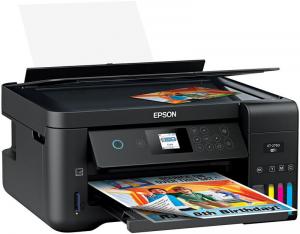












 !!
!!










