Buy Now...

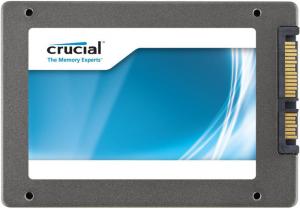
click image to enlarge
Despite SSDs being available with a fast SATA interface, and the process of upgrading from a hard disc to an SSD is very similar to a hard disc upgrade, it is important not to jump in without an understanding of what is involved.
In principle, the upgrade is straightforward. Using an adapter cable, one connects the new drive to a USB port on the machine and then transfers a disc image to it. Then, disconnect the existing hard drive and replace it with the, now imaged, SSD.
However, while this upgrade is, in principle, straightforward it needs careful planning before one starts. As some laptops appear to be designed to preclude the use of SSDs, it is important to check whether they can in fact support SSDs; then check to ensure that one gets a compatible SSD (the supplier should be able to advise). In addition, one must check whether any extra items are required. Crucial, for example, offers an adapter bracket to enable a 2.5 inch SSD to be mounted in a 3.5 inch drive bay within a desktop machine. This would normally be required when using the SSD to replace the hard drive in a desktop machine.
As a laptop will already use a 2.5 inch drive such a bracket will not be required although, in many machines, it will be necessary to transfer over special mountings to the new drive.
When working inside any PC, one should take the standard precautions, such as disconnecting from power and using an earthed wrist strap, as chips are sensitive to static electricity. This is covered in one of the leaflets enclosed with the Crucial M4 kit that I used. This kit also includes EZ GIG IV software which takes one through the task of selecting the source and destination drives for the imaging process.
This imaging will take up an appreciable time. I found that transferring a 200GB image to a 250GB SSD took over 2 hours. Once that was done, even with taking the safety precautions, it took a relatively short time to replace the existing hard drive with the newly imaged SSD and power up the machine.
While I have no way of checking the claim that SSDs are more robust or, for that matter, they have a lower power consumption there was a significant improvement in the speed of opening applications and handling very large files.
Even though prices are coming down, a 250GB SSD still costs around £250 so is it a worthwhile upgrade? It may be that one wants to improve the robustness of a laptop or wants to improve the boot up speed of a desktop as an alternative to leaving it switched on 24/7. That has to be for the individual to decide.


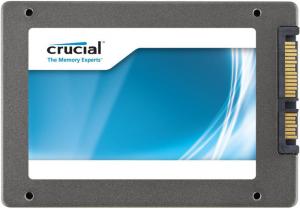












 !!
!!







