Reviews by category
Evoke-3 from Pure-Digital

The Pure Evoke-3 is 29x18x10cm the four sides being in a mid tone wood and the front and back beige plastic with a grill mesh covering the two speakers that dominate the front of the unit. The centre portion of the front has the control panel dominated by a 7x4.5cm LCD display, this can carry up to ten lines of text and provided you are looking at it from in front - give or take around 20 degrees - it is very clear. Below this are three slightly notched knobs and below this three columns of four push buttons and near the bottom an infra red receiver (for the remote control) an SD card slot and an indicator LED that indicates when information is being saved to the card.
The top has a handle with built in snooze control if used in alarm clock mode. There are no controls or inputs on the sides or base. This leaves the back that has 9 volt DC input from the power brick, USB socket (should you need a firmware upgrade), Digital Out, headphone socket, Line Out and Auxiliary Input. This unit can also be run on batteries 6x'C' cells or for best performance a Pure ChargePAK. The aerial is a 8 piece rod offering stretching to 70cm.
As stated there is a 32key remote control but I think for a unit like this it is overkill.
On first use it autotunes and found just over 50 DAB stations. You can have up to 99 presets, that's future proofing for you. This is however also an FM radio and here some of the allowance of 99 presets can be useful as when you switch to FM you are shown a large display (probably with static accompaniment) showing 88MHz each small movement on the slightly notched tune wheel increases it .05 of a MHz so to get to say 105.4 needs a lot of twists. Press the tune button and you are shown a list of presets, select one and not only can you go directly to it but it also shows the station name. Next time you scroll through the band when it comes to that frequency it also shows the name on the second line of the screen. The top line shows a clock as well as a variety of icons (all described in the manual).
So now I have mentioned DAB and FM radio, you can also connect an external device such as an MP3 player through the Auxiliary input. There is a forth mode and that is SD. If you insert an SD card you can record DAB radio, this is saved in MP2 mode (not a misprint I did say MP2) these can be replayed on the unit, the SD card can also play MP3 files. If you read the card into a Windows PC they can be played on that as Windows reads MP2. It should also be possible to convert into MP3 from within Windows to make the tracks playable on an MP3 player.

An Electronic Program Guide more normally found on digital TV boxes is available but of course this is not supported by all stations. ReVu allows you to pause and rewind live broadcasts - up to around 20 minutes - but this can't help if you turn on at 19.10 for a program that started at 19.00. It is of course possible to record - for personal use only - timed events either set manually or automatically these can be saved to an SD card or exported via Digital Out to a suitable device.
You can set up to 20 different alarms or timed events. As far as alarms to wake you if you press the snooze timer you can by default have another 8 minutes but this is customisable for any period between 5 and 59 minutes. You can also fall asleep listening to it for periods of 15-30-45-60 or 90 minutes.
To find out which DAB radio stations are available in your area go to www.getdabdigitalradio.com and click on postcode checker. Example price of £173 from PC World :
http://www.pcworld.co.uk/martprd/store/pcw_page.jsp?page=Product&sku=887214
http://www.pure-digital.com/Products/Product.asp?Product=VL-60767&PageType=Intro| add to del.icio.us | Digg this review |
| StumbleUpon | |

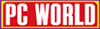













 !!
!!










