Reviews by category
Canon Pixma 4150
Buy Now...

When closed the MG4150 measures 43x30x15cm. The middle figure the depth increases by 13cm with paper in the front tray. If you add 5cm to the last figure the height you should be able to slip most items onto the scan surface of the flatbed. There are nine buttons and the ubiquitous five position joystick to the left of the flatbed where the flip up screen also is.
This is a two ink offering with reasonable sized cartridges. Printing the nonsensical 200 word document in ‘fast’ mode came in a tad under 12 PPM and the out put was black – rather than grey – and as the units mechanism does not snatch there is almost no chance of paper jams that can occur with some other manufacturers units. The more normal 1500 word document spread over four sheets comes in at 9.5 PPM again very readable.
For photo printing my timings are done using borderless and come in at the same time for an A4 copy as for four near 15x10cm printed on an a4 sheet and this was just around 200 seconds, the output was dry to the touch and the most important thing the quality using ‘best’ mode with photo paper was rather good for a two cartridge (four ink) unit. There is only the tray at the base of the unit and it needs to totally turn the paper over during printing. So paper is inserted in the tray face down and it is delivered face up on a shelf just above the input tray.
Copying is done direct from the unit and indeed the computer does not need to be on or even connected to the unit. You can adjust the size from the original and indeed can alter the contrast or the outgoing from the original. Taking the default settings produced a mono copy in around 15 seconds while the colour option was just short of 30 seconds.
While scanning can be started from the unit the PC needs to be on and whatever package you are using for OCR needs to be opened. I found it easier and quicker to implement scanning from the PC even if you were working with images rather than text.
Canon provide a catch all program to oversee almost everything apart from text printing and this can hand hold for the novice user giving choices for whatever they wish to do and only offering relevant choices to you.
The Canon Solution Menu offers arrange of options below each item so Photo Print has Photo Print, Movie Print, Special Image Filter Print, Calendar Print, Album Print, Layout Print and Open Saved File as its options. The Scanner option has Auto Scan (this does a very good job), Attach to E-mail (reduces the image size), OCR and Open Saved Image. With more and more stuff done on the Web there are four options under Canon Web Services, Creative Park, Creative Park Premium, User Registration and Member Login complete the options.
Of course the days of a printed manual are long gone but for the novice the Manual and Settings choices of On-Screen Manual, Diagnose and Repair Printer and Quiet Settings are more friendly than open .PDF file for choices.
For those who know a little more the option to open Easy Photo Print, MP Navigator or My Printer are also available.
The options at print time (under preferences when you select print) are very well laid out and easy to follow the Quick Setup Tab will answer most questions about choices and most will rarely need to go near the other four tabs.
Doing my searches found the Canon Pixma 4150 at £64.69 including delivery.
http://www.amazon.co.uk/gp/product/B007TL0ASU?ie=UTF8&tag=gadge0a-21&linkCode=as2&camp=1634
http://www.canon.co.uk/For_Home/Product_Finder/Multifunctionals/Inkjet/PIXMA_MG4150/index.aspx
| add to del.icio.us | Digg this review |
| StumbleUpon | |

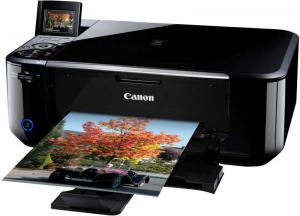












 !!
!!








