Reviews by category
Changing the Scenery
Buy Now...

Over the years Anthropics Technologies has developed a number of graphics editing products aimed at specific areas of photography. One of these areas is that of Landscapes with the product bearing the not unexpected title of LandscapePro. Recently the company has launched the latest edition of this landscape editing software. LandscapePro V3 is available in versions entitled Standard, Studio and Studio Max. I have been using the LandscapePro V3 Studio Max software on which this review is based.
As part of its straightforward installation routine, involving following a series of on-screen prompts, you are offered the option to add plug-ins for any supported products such as Photoshop and Lightroom that are found on the current system set-up. You do not even to know they are there as the software will seek them out. In the case of my review system, various versions of Adobe Photoshop were detected and the appropriate plug-ins were made available for inclusion. Although not exactly part of the installation process, you will need to activate the software prior to its first time use. The actual activation process can be carried out manually or automatically and will require the entry of a code that is supplied when the product is purchased.
Like other products in the Anthropic family of titles, LandscapePro V3 is built around the software's ability to recognise different elements of the image being editing and the use of labels to identify these elements. These labels, not only identify but distinguish between the elements, available in the current scene that is the focus of attention. Available in LandscapePro V3 are labels designated as Sky, Ground, Mountain, Animals, Person, Water, Grass, Plants, Tree, Rock, Building, Object, Metal, Sand, Snow, Bridge, Waterfall and Sky Reflection. You are not just restricted to this collection and neither do you need to make use of them all, it will depend on the current scene.
Anthropic Technologies has enhanced this recognition and the use of label features with, what the company identifies as Advanced Image Recognition Technology. This technology makes use of and is powered by Artificial Intelligence. The LandscapePro software is definitely skilful at pairing the different labels with the appropriate areas of an image. You simple activate the process and the software does the hard work for you. If, as can sometimes be necessary even with the presence of AI influence, you need to make your own adjustments to the actual areas selected by the labels, then this is possible with the aid of a slider bar to increase the magnification of the image for a closer look. The usual array of features, including undo, redo and revert to the original, are available as you experiment with various changes.
Along with the addition of AI to enhance the software, Anthropic Technologies has made some other adjustments to this image editing software for landscapes. Do you fancy turning a nice summer’s day scene into something more dramatic? You can apply some atmosphere effects. Imagine how a particular scene might look if you added some rain or fog with an occasional light flare or two and a lightning bolt. As the product’s labels adapt to their designated element, so these weather conditions blend into their targeted scene.
Rather than add elements, you can also remove objects. This can be achieved using a Clone brush. While not as innovative as some of the product’s other features, it can prove useful at times. You can also work in the opposite direction as overlay tools allow you to add a layer to an original scene to make it appear that a person or object that wasn’t there, is there. It is not the camera that was lying, it was you with the help of the software.
One aspect of Landscape scenes that I find hard to resist is that of changing the appearance of skies. I was pleased to discover that the Studio Max version of the software comes with a brand new selection of skies to keep me busy and happy with a built-in library of over 150 offerings plus the option to add some of my own creations and the means to flip the skies horizontally.
Other elements of the LandscapePro Studio Max software’s view of the world, allows the user to make use of sharpen and clarity sliders. The Studio version of the software also allows for the handling of RAW files and running the program as an add-in to Photoshop and Lightroom. In addition the Max 3 version of the software adds a batch mode and features a histogram panel providing the user with maximum control of their editing work.
Whatever version of the software you are considering running then you will required to be running Windows 7 and later or MacOS 10.7 and later. This third version of LandscapePro comes individually priced depending upon the chosen version. Starting at £29.95 for the Standard version, LandscapePro Studio has a price ticket of £49.95. The top of the range LandscapePro Studio Max 3 will cost £99.95.
| add to del.icio.us | Digg this review |
| StumbleUpon | |

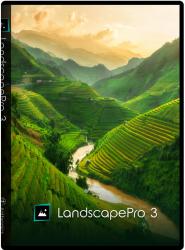












 !!
!!









