Reviews by category
Making your existing videos portable
Buy Now...

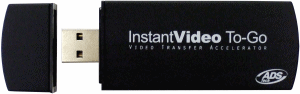
The advent of cheap memory, improved battery technology and high-quality color LCD screens on devices such as mobile phones and game machines, the opportunity for 'video on the go' has become a reality. Whether you have the latest mobile phone a Sony PSP or a video iPod, you now have the opportunity to take more than just music with you.
You are unfortunately left with two problems: 1) where to get the video and 2) how to get that video into a format suitable for your chosen device. The second of these two problems is the subject of this review, a problem that the ADS Tech Instant Video To-Go problem hopes to address.
While there are a number of products around to convert between portable formats these have traditionally involved some intensive software and even of a high-end computer could take considerable time to convert even modest amounts of video, often longer than the play-length of the video you're converting.
The Instant Video To-Go product aims to improve things by adding a dedicated hardware 'accelerator' to the mix. The hardware is a small USB device that contains the magic hardware to do the work your PC would do, but in a fraction of the time.
The hardware is supplied with a software product that knows how to use the accelerator : The ArcSoft Media Converter, version 2. This software has a number of limitation that I'll come onto shortly. Some of these are addressed in the 2.5 product release, which is available as an upgrade.
The Instant Video To-Go product arroves in quite a large box, containing mostly fresh air (no green points there!). Inside the box you have the hardware accelerator, a USB extension cable, CD-Rom containing the ArcSoft media converter and the hardware drivers, a small pouch in which to keep your USB accelerator and some minimal instructions.
There isn't a lot to be said for the hardware other than it was recognised and installed easily - no problems there. By itself of course it doesn't do a lot.
Media Converter installed from the supplied CDROM. Again, installing was easy enough.
Converting video
The software was pretty easy to use. Simply select the file you want to convert and press the appropriate button.
The software does however have two major limitations :
- Many video files have multiple sound-tracks. You have the standard track, potentially a translation and maybe a voice-over by the cast or director. Media Converter doesn't allow you to select which track to use.
- Although it can convert a VOB file (from a DVD) - it isn't capable of decrypting the file first. You have to do that bit yourself!
The first issue I think should have been covered. There is no reason why media converter should not have been able to select an audio stream, and I note that in the latest release this is now possible (Instant Video To-Go ships with version 2.0, the latest version is 2.5). This particular problem caused the author a number of frustrating hours of research trying to find a solution.
The second of these problems I have some sympathy with, being due to the demonic US Digital Millenium Coppyright laws which prohibit people from circumventing attempts by media producers to protect their products against piracy. Being a US company, it simply isn't possible for Media Converter to decrypt your favourite video.
In fact, in the US, although you are perfectly allowed to make backups of videos that you've bought or to convert them for use on other devices, it is criminal to actually provide a product to enable you to so do.
The main value in this product to me seems to be to convert videos you already own so you can watch them in a hotel room or for the kids to watch on a long car journey. The lack of a decryption function in Media Converter means that for many less technical people this product won't do what they expect.
Before you can convert your own legally purchased videos you will first need to decrypt them onto your hard-disk, and then use Media Converter to convert to PSP format. Decrypting software is available on the Internet, although because of the DMC it's disappearing quickly - luckily there are still a few people and a few places in the world that still have such software. Just google DVD decrypter software.
Speed
ADS Tech claim speed as being one of the main advantages of this product, that it can convert video "5 times faster than real time". To put this to the test we used a 5.5 Gbyte movie, with a duration of 96 minutes. The video file was on the computers hard-disk.
Media Converter recognised the hardware accelerator and set to work converting the file for the PSP in high-quality format. Time taken for the conversion was 52 minutes, 29 seconds. Not quite the 5 times faster than real-time that we'd expected.
The resulting PSP video file was 140 Mbytes, and played flawlessly on the target device. This would suggest that you could almost store 24 hours of video on a 2Gbyte memory stick - enough to entertain the kids on even the longest journeys!
Other formats
MediaConverter supports various formats and various devices. It also includes a software encoder that can be used instead of the Instant Video To-Go hardware version, although in 'PSP' mode you are not given the option of using the software encoder.
Playing around with the 'AMC Common' option I managed to create a format that would play on my Sony Ericsson K800i mobile phone. In this mode I was able to choose between using the hardware or the software encoder. Encoding the same 98 minute video using the software encoder took 1 hour, 6 minutes. Changing *only* the encoder to use hardware and encoding took 1 hour and 7 seconds (basically no real difference).
The software encoded version 256 Mbyte while the hardware encoding, only 173 Mbytes.
Unfortunately, while the software encoded version played perfectly on my Sony Ericsson, the hardware version only played a sound track. Both profiles were configured to generate the same output (MP4).
Summary
While the transfer rate for full-quality video falls a long way short of the headline five times real-time, it was still faster by a good margin than using other software encoders. It also had the advantage that the test computer was still responsive while the video was being encoded, unlike some software encoders where the machine is virtually unusable while encoding video.
The software that comes with Instant Video To-Go (MediaConverter) seems to lack some important features, although there is a newer version available.
We had problems creating video for devices other than the PSP, despite the expectation that this was indeed possible.
On the whole, unless you're fairly technically adept don't buy this product in the expectation that it'll allow you to take your pre-recorded videos with you on the move. By itself it won't. Unless you have another un-encrypted source of video then this probably isn't the product for you.
On the other hand if you are capable of finding and using the appropriate software to decrypt your own paid for DVDs then this device will speed up the time it takes to get them to some portable devices.
Price-wise, we're disappointed to see this product for sale in the UK at around £80 while in the US the price is around $80, with an exchange rate of almost two dollars to the pound this is another example of the UK shopper being taken for a ride and something with which I have very little patience.
| add to del.icio.us | Digg this review |
| StumbleUpon | |









 !!
!!









