Buy Now...

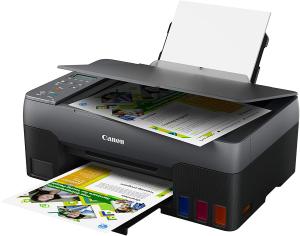
click image to enlarge
The G3520 is 44x32x16cm, the exception is the rear input paper tray that doubles the height (the last figure), the left side at the back has the power input and on the right side also at the back is USB input. However this can also be used via Wi-Fi meaning the G3520 does not need to be tethered to your PC and you can also print to it from other devices such as Tablets and SmartPhones.
The installation took only 30 minutes including unpacking and installing the ink from the bottles to the tanks, this speed improvement was because I did not need to closely follow the instructions.
While there is a CD in the box it prefers to setup from the Internet.
There is only a single paper tray vertical at the back but this has an advantage in that the paper is less likely to misfeed as it straight through especially when using the more expensive photo paper.
When printing test documents I always reuse paper and so get a range of paper weights and this is a good test on how paper is handled.
The dual line display on top of the unit to the left of the scanner cover always asks you to confirm the size of paper on each reload. The paper output is at the front near the base and this can handle around twenty sheets without them ending up all over your desk or floor.
Scanning can be implemented either from the unit or the PC with a range of outputs including .PDF.
Copying does not need the PC to be on and there are options other than the standard same size.
Printing has a range of output options set in the Printer Setup and a very nice economy mode that can be double sided but this is manual option.
One of my tests I always conduct is printing a large database, this came in at 9.8 sec page on a 200 page four up database 42 items each page with three fields showing so more black than white on the page. Even in economy mode this was sharp and easily read.
When printing photos the only way I do it is best quality and on photo paper an A5 (15x10) takes 28 seconds and A4 1 minute 48 seconds, both are borderless and the ink is dry to the touch on exit.
I also printed some old photos that were only negatives this was via a unit called a Picto Scanner – more about this in a future review – but this meant that I now have printed copies of some photos over 60 years old and they were monochrome originally so printing them is of course only monochrome but the time taken is the same.
The Canon software allowed me to manipulate the images which were a strange shape to get the best from A5 and A4.
Each bottle of coloured ink should print 7700 pages and there are two black bottles in the box which should give you 12000 pages.
The Canon Pixma G3520 megatank unit is available from the link below for £199.99.
https://store.canon.co.uk/canon-pixma-g3520-refillable-megatank-printer/4467C008/


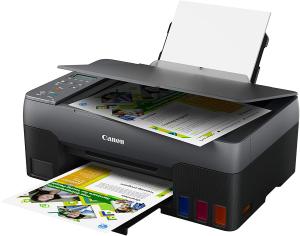












 !!
!!








