Reviews by category
Nero Tune-Up Pro
Buy Now...

Over the years Nero (the company rather than the Roman Emperor of old) has developed from a company producing burning software (hence the name) to one that has developed a number of titles dealing with topics such as media manipulation and data backup. The latest string to Nero’s bow to appear concentrates on the area of keeping Windows computer and Android devices running smoothly. While the Basic version of the Windows software is free, as is the Android app, I have been looking at the Pro version which is available on a paid-for annual license.
Like the similarly named AVG TuneUp Utilities, Nero TuneUp Pro offers users two approaches to its functionality. You have a choice of 1-Click Optimisation or the main Nero TuneUp Pro program. 1-Click Optimisation, which actually requires a double mouse click on most systems, carries out a series of automatic tests as it removes items considered unnecessary while providing minimum feedback displayed in an overlaid window in the lower right corner of the screen.
Consisting of four stages, checks are made to remove unnecessary files, clear browser history, boost start-up speed and optimise Windows services. At its conclusion, this process will report back as to the amount of time taken up and how much disk space was regained. Although you can not make any adjustments to the optimisation routines from within the 1-Click module, you can alter specific settings from within the main program.
Nero TuneUp Pro provides you with access to the Basic and Pro functions split into Automatic and Manual areas accessed from a Home screen. Making up the Automatic section of the Basic tools are those for deleting unnecessary files, clearing browser history and cleaning up the Registry while the manual section provides the means to remove unwanted programs and identifying multimedia files and folders that exceed a set size on a particular drive. An option is available to remove individual item categories that you wish to keep from those targeted.
When deleting unnecessary files in the Manual section you can view and deselect items for the removal list categorised as temporary files, temporary application data, log files, Windows font cache and Explorer thumbnails. A similar process can be used with the browser history but this time the offerings are categorised by different browsers. The Registry option targets different categories of invalid files and folders.
Four distinct options are available in the Automatic section of the Pro features. With Boost start-up speed you will be shown a list of programs loaded as part of Windows start-up procedure. These programs are categorised according to their importance allowing you to make a decision as to whether they are retained or not.
Other options include adjusting your network connection and browser settings with a power saving feature that I found was rather aggressive in its implementation when setting the balance between power and energy. As an example it set my monitor to blank out after five minutes of inactivity. Fortunately a few mouse clicks was all that was necessary to revert to a more reasonable setting. The final option in this section deals with Windows Services. These are listed in categories designated as Important, If required and Unnecessary allowing you to activate or deactivate as necessary.
As with Automatic features, there are four different Manual optimisation sections. You can prevent deleted files from being restored by permanently scrubbing them. TuneUp Pro will search for drivers and applications that can be updated. You can then select those that you wish to update.
With both these updating features, the applications and drivers need to be selected individually for the process to be carried out. When updating drivers, often requiring a system reboot, the Driver update module will need to be restarted before you can move on to the next driver for updating. The final Manual optimisation feature deals with Windows settings. These are grouped under the headings of Folders, General, Start Menu and Task Bar.
I felt that the Nero approach to the presentation of the various tools on offer was a little harsh for my taste. I much preferred the more friendly style of TuneUp Utilities, now part of the AVG family, and grouping of its functionality. Nero TuneUp Pro requires a system with a 400MHz processor, 256MB of RAM, 80MB of hard disk space running Windows XP (SP3) and later. You will need an Internet connection for some program functionality and to activate the product’s serial number. Originally priced at £34.99, this product is currently available for £27.99.
| add to del.icio.us | Digg this review |
| StumbleUpon | |

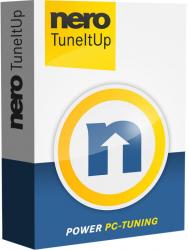












 !!
!!









Comment by Kurt Blanchard, 11 June 2018 15:14