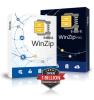Reviews related to : Utility software
Continuing its two platform approach, Parallel has released the latest version of its Toolbox product.
While Windows like to think of itself as the ultimate desktop operating system, some would doubt this opinion especially with regards to utilities. Even Microsoft seems to agree with this as can be seen by its re-introduction of its Power Tool offering giving users access to various additional features. Parallel is another company that feels Windows lacks some easy to use utility features and has therefore developed its own Toolbox product.
Last week I told you about the first eighteen tools in the latest version of Parallels Toolbox perhaps best of all you can choose if it loads automatically on bootup, so many other tools do not give you that option and startup can often be time to make a cup of coffee and a slice of toast and if all you want to do is check your emails then…
Hide Desktop so all you see is the Window you are showing and those other sixty nine icons remain hidden, ideal if you are show someone a presentation, a single click brings all the icons back. Launch this allows you to put several programs together and show the time it takes for them to launch, so you can have several ready to open on a single button touch. Lock Screen means exactly that no one else can ferret around if you have to walk away for a moment.
There are a good number of things that can be done in Windows that are not always that obvious as to how you do them. Sometimes people find a way but often it takes a lot of effort to do it. Here are a package of little things that can make what was hard easy again. Best of all you can download a free seven day trial to see if they are for you.
The first of these is Archive this allows you to just drop items you may need in the future onto a window on your screen and while they are still available just not there in your face. Barcode Generator is a tool that helps you make a barcode you just choose what content needs to be encoded and drop it on a window on screen. Barcode Reader this is something most of us will have used on our phones to download an App here it uses the camera on your PC to read barcodes.
Since its original conception, around 2004, CCleaner has made its life existence to improve the performance of Windows and make your computer a faster and healthier computer.
Following its usual start-up procedure, CCleaner will offer to run its Health Check feature on the host. This facility checks out a variety of issues that tend to build on a Windows system over a period of time through general use. These issues tend to be categorised as Privacy, Space, Speed and Security. As part of its check up on my test system, CCleaner found 4987 trackers resident on the computer plus 2797 items that were considered junk amongst other findings.
'How do I do that' or 'let me think' as I do not complete that task very often. Windows can do most things however it often makes the task difficult. Parallels Toolbox has a range of one step tools to complete the tasks that Windows makes more complex, some may even seem impossible this collection of over thirty different tools are in a simple package.
Let’s start with Archive, Block Camera and Break Time; I don’t think any need any great explanation the last named is perhaps the most important for those studying. The next three can all be done in Windows but each requires a separate two key selection to complete here they are simple for those who do this action infrequently; they are Capture Area, Capture Screen and Capture Window.
Stuck for a way to completing a task that should be simple then the answer might be a Toolbox.
Operating systems attempt to be all-things to everybody. However it does not always work out that way. Individual users have their own pet needs and ways of carrying out tasks. As a result they develop their own tricks and tips or other companies will step in and develop third-party packages to satisfy the needs of users. One such package is the Toolbox developed by Parallel, now part of Corel's Business unit. Now up to version 4.0 and consisting of 26 individual tools.
The latest version of this ‘gadget’ for Windows is now available. I sometimes get into trouble for calling an item a gadget but when people say our product is not a gadget I say fine, please define ‘gadget’ and while they are thinking I add, a tool to make a task easier? Very few people disagree with my definition and this certainly makes some Windows tasks easier. They also do a MAC version but as I do not have a MAC I can only tell you about the Windows items.
Some of the things that Parallels 3.5 for Windows does can be already done in Windows but they take more than a single action to be completed so Parallels is often quicker or easier to complete. Archive, select the files and archive it’s as easy as that and of course Unarchive is just as easy. Block Camera, a lot of people are worried about being spied on and it’s a neater solution than sticking something over the camera.
Time does not stand still especially when a company take-over is involved as part of the process. In some cases favourite projects can suffer the short-end of the straw as it is ignored but this is not always what occurs. Take for example the Parallel's Toolbox and how the company reacted to a take-over..
DFollowing Parallel becoming a Corel Business unit, you might have suspected that the Toolbox development being put on the back-burner but instead version 3.5 of this collection of one-click, time-saving productive tools has been released for the Windows and Mac environments. This review is based on the Windows version of the Parallel Toolbox product as the tools offer the user a range of features.
As another year passes, I take a look at the latest version of an old friend
I first came across this next product, entitled PC TuneUp Utilities, some ten years ago when the product was available as Shareware (a try before you buy method of marketing). With our relationship, between the reviewer and software product, spreading over a decade, or as near as makes no difference, I do feel I can regard PC TuneUp Utilities as an old friend. After all friends are allowed to move around between owners as happened with TuneUp Utilities.
Making tasks easier is the role undertaken by Parallels collection of tools.
When the subject of the Parallels company is raised, my thoughts tend to concentrate on the company’s solution for running a copy of Windows on a Mac-based system. However this is not the only product available from Parallels. The company has also developed a Toolbox product which is available for either the Windows or Mac platform depending upon the user’s needs. This collection of utility style tools is supposed to consist of 30+ items.
Originally released to compress file sizes, WinZip has developed into aspects of file distribution.
During a recent clear-out of my flat, I came across an old Compac (a name from the past that shows the device’s age) laptop that I had not used this century. One of the applications that were residing on the laptop’s hard drive was an early Shareware version of WinZip. By co-incidence, I had just received the latest version of this Corel software.
Offering a virtual toolbox approach, Parallels has bundled together a collection of in-house tools.
Probably better known by many as the developer of its Desktop software, whereby users can install and access a copy of Windows within a Mac environment, Parallels has released its Toolbox product for either the Windows or Mac platform. This offering consists of a collection of tools designed to carry out specific tasks. Each of the provided tools has been designed to be activated by a single mouse click. The product is available on an annual subscription basis for either platform.
I first came across Tune-Up Utilities several years ago as a Shareware product that you could try before you buy.
Over the years I have used various versions of this TuneUp Utilities suite of tools developed to help improve the performers of computers running on the Windows operating platform. During this period this software has undergone a number of changes including the one of ownership as Tune-Up Utilities now forms part of the AVG family of offerings.
There are a number of products that provide on-going spring cleaning facilities including one from AVG.
How is the performance of your Windows computer right now? I am willing to bet that there has been some degradation in its performance over the months since it was first set up with its Microsoft operating system. As we tend to slow down as we get older, your computer will exhibit a similar trend. While trips to the gym and regular bouts of exercise might help us, a computer might need to fall back on some performance boosting software such as AVG TuneUp Utilities.
It is time for an old favourite to make its annual upgrade appearance.
Over the years WinZip has developed from a basic compression / decompression utility, which was my first introduction to the product, into a file management / sharing / encryption application while retaining its original functionality. The latest edition of this software is now up to version 21 with Standard, Pro and Enterprise packages being available. This review is based on my experiences with the Pro version of the product which has been launched with a price point of £42.
Windows tends to slow down with age and I know how it feels. This next title offers to help.
Say what you will about Microsoft and its various software products but you will probably have to admit that the different versions of its Windows operating system have certainly opened the door for other companies to step in and develop software designed to enhance the Microsoft offering.
The more you use Windows, the more reluctant your computer will be to perform at its optimum level. This next product offers to help.
Over the years Nero (the company rather than the Roman Emperor of old) has developed from a company producing burning software (hence the name) to one that has developed a number of titles dealing with topics such as media manipulation and data backup. The latest string to Nero’s bow to appear concentrates on the area of keeping Windows computer and Android devices running smoothly.
The 11 should give a good clue to this not being a new product. Team Viewer has been around for a long time and is a method for someone with knowledge to help those with less knowledge to solve a problem remotely easily and quickly.
Whenever you allow someone access to your PC you should be very sure they are who they claim. With Team Viewer you have to send them the invite. They can then see your screen and you can see exactly what they are doing as they move around trying to solve your problem. Team Viewer has been available for MAC and PC for a long time, now however the latest version also works with Chrome and Android and even for those on Linux. So whatever your environment you should be able to receive or give help.
Oil and water not mixing is a popular conception that I would be surprised if you had not heard many times before. Some might even apply the same though with regards to the operating systems developed by Microsoft and Apple. However those inventive people at Parallels headquarters, based in Seattle, would certainly not agree with this point of view.
Oil and water not mixing is a popular conception that I would be surprised if you had not heard many times before. Some might even apply the same though with regards to the operating systems developed by Microsoft and Apple. However those inventive people at Parallels headquarters, based in Seattle, would certainly not agree with this point of view. Parallel has developed a solution for mixing Microsoft Windows on a Mac device running the Apple Mac OS software.
It is welcome back to an old friend as the latest version of one of my favourite products arrives in its version 20 guise.
WinZip is a product that has been around for a good number of years as its latest version number of 20 will testify. It is a product that has rarely been absence from my work system. While I can not guarantee that I have used every single version, no doubt a few managed to escape my attention, but I have been a solid supporter of this software from its early days as a shareware product right up to its current position as a respected member of the Corel family.