Reviews by category
A Microsoft Laser Mouse
Buy Now...

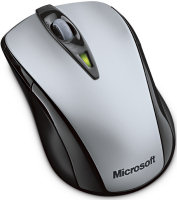
Adopting a black and matt silver colour scheme, the Microsoft Wireless Notebook Laser Mouse 7000 is larger than you might normally expect for use with a notebook. However this increase in size is hardly excessive. The mouse measures 10.2 x 8.5cm (L x W) and fits comfortably in the hand. You could easily use this mouse as your main desktop pointing device.
Before connecting this mouse to your system, you do need to install the supplied IntelliPoint 6.1 software which arrives in dual Windows/Mac versions. The installation is generally a straightforward operation although I did encounter one glitch when the software refused to proceed until a piece of Logitech software was removed. However once Logitech SetPoint was uninstalled, the IntelliPoint software quickly installed itself with the only user interaction required being that of selecting the appropriate type of mouse from a list of options. Following a system reboot you can them connect the mouse to your system.
Connectivity is via a small USB receiver that makes use of 2.4GHz wireless technology giving a range of up to 33 feet. When not being used, you can store the USB receiver in the base of the mouse. However the slot allocated for this purpose enforced rather a snug fit which make it difficult to remove the receiver when it was required. The slot for this action is located on the cover of the battery compartment that holds the single AA battery (estimated life of 6 months plus) required to power the device. A low battery indicator will keep you informed as to when a replacement will be required. When the USB receiver is stored in the base of the mouse it will have the affect of deactivating the power and so save on power.
This laser mouse comes with a full set of buttons. The standard left and right buttons are separated by a four-way scrolling wheel that has a click feature. By default the wheel click option activates Flip 3D. This is the feature previously found in
Tucked away on either side of the mouse are a further two buttons. There are located flush to the top edge of each side and are not all that easy to activate. The button on the left can be used as the back option when surfing the Internet. For a close up of a particular area of the screen you can use the button of the right. This opens a small adjustable window with magnification implemented. I found both these buttons a little difficult to operate and, in the case of the magnification button, it was rather awkward to turn off the feature. You can customise the default button settings using the IntelliPoint software.
This is a well made piece of kit that is comfortable to use apart from the side-mounted buttons which I found to be rather awkward.
I found the Miscrosoft Laptop Laser Mouse 7000 available from £23.18 including shipping from Amazon :
http://www.amazon.co.uk/Microsoft-Wireless-Notebook-Laser-Mouse/dp/B000TSP2E2
I found the Miscrosoft Laptop Laser Mouse 7000 available from $18.94 including shipping from Amazon :
http://www.amazon.com/gp/offer-listing/B000RPVGJ2
I found the Miscrosoft Laptop Laser Mouse 7000 available from €40,45 including shipping from Amazon :
http://www.amazon.fr/gp/offer-listing/B000TSP2E2?condition=new
http://www.microsoft.com/hardware/mouseandkeyboard/productdetails.aspx?pid=097
| add to del.icio.us | Digg this review |
| StumbleUpon | |













 !!
!!










