Reviews by category
Photos into Stories
Those of you who are familiar with MAGIX products will not be surprised to hear that this German-based company has bundled one or two extra bonus items with the main slideshow creating software. In this case you get a copy of MAGIX’s Mufin 2.5, offering MP3 audio management and playing functionality, and Catooh Free bonus pack containing various sound effects and the like.
As part of the installation process for MAGIX Photostory you will be presented with a screen offering the opportunity to decide whether the Ask Tool Bar and Simplicheck software is included as part of the basic installation. Be aware that MAGIX has set up this option in such a way that you have to take the opposite approach to that used normally. I was also caught by this approach which requires you to tick the boxes to reject the offer rather than to accept the extra software. Of course if you do want these two items then you do not need to do anything.
Both the Photostory and Catooh bonus packs require the entry of a serial number to activate the software. These serial numbers are found on a card included in the box. The Photostory serial number is 37 characters long while the Catooh serial number is shorter at 25 characters. You will also need to run a one-time free activation process for MP2 use with Photostory.
Firing up this latest version of Photostory presents an interface that follows the pattern used by earlier versions of the software. You can opt to start a new project, open an existing one, create a new slideshow based on one of the 20 different templates or view a tutorial that highlights some of the product’s main features.
Whether selecting the Project or Slideshow option, you will be presented with an interface which divides the screen into three main areas. On the right is the Media pool which sits alongside the Display screen on the left. A slide area runs across the bottom of the screen to complete the layout.
The Media Pool can contain still images, music and video clips that can be used in the current story telling project. Initially these items will be displayed in list format but this can be changed to display details or “large symbols” which is Photostory speak for thumbnails. Tabs in the Media Pool area allow you to switch between views showing transitions, titles and effects. While transitions are meant to be used between slides, effects are designed to be applied to specific slides in order to create the illusion of motion in different ways.
The slide area, into which you deposit your content, can be switched between modes designated at overall, storyboard and timeline for tackling different tasks. The display screen features standard VCR-like controls plus one for capturing audio as you preview your slideshow.
While working in project mode you have the ability to add all the content in a folder, slideshow mode limits you to working with individual images as they are added one by one to the placeholder that are available in the selected template. These placeholders can be used to hold titles and photos with any added effects. Content can be added using drag & drop and basic editing features are available following a right mouse click on an image.
Each of the templates, covering topics such as Action, Drama, Love Story, Sports News and Winter Wonderland, initially have a set number of placeholders but you can add more if required. However these additional placeholders will not be covered by the sound effects and background music that forms part of the template unless you add it yourself.
To help you get started there are a number of wizards which cover different types of task. There are wizards to create a slideshow, divide a slideshow and make a soundtrack amongst others. These wizards, for some reason, are tucked away on the main Edit menu.
Once you are satisfied with the make-up of your slideshow, you can move on to the burning section as your work is transferred to optical media. You can select from various front-ends with their own menu structure or create your own menu. Options are available to select from templates categorised as DVD animated, user-defined, static HD (DVD, Bluray or AVC HD) or animated HD.
You can also export your slideshow to a computer, mobile device or uploaded to the Internet. There is support for iOS, Android, Microsoft Surface and Samsung Galaxy S3 plus uploading to Facebook, YouTube, Flickr and MAGIC Online Album.
While suitable for the more experienced user, Photostory 14 Deluxe could still prove useful in the hands of the novice user. MAGIX has priced this product at £69.99. System requirements call for a 1.83GHz processor with 1GB of RAM and 2GB of hard disk space running Windows XP and later.
| add to del.icio.us | Digg this review |
| StumbleUpon | |


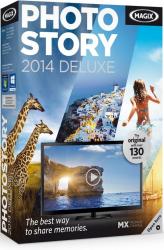












 !!
!!








