Reviews by category
Advent Vega Tablet

This is a unit sold exclusively by Dixons stores group (includes PC World), like most currently it is based on Android v2.2.
It is 27.5x18x1.3cm and weights 675grams. The viewable screen is 22x12.5cm (10.1inch), this is probably just too small to view a standard width web page unless you have 20:20 vision but the zoom function is quick and efficient.
From fully discharged it took 264 minutes to get to fully charged while it was switched on and in use. I managed to get a full days use with Wireless and Bluetooth use while it has an onscreen keyboard in QWERTY four line format with (in vertical format) keys being 2.4x1.2cm I doubt many will get more than two finger use from it. I doubt anyone would write a novel on this but for serious use get a Bluetooth keyboard.
The controls are on the top and the right side (landscape mode). The tree buttons on the top are ‘Back’ one screen, ‘Rotate’ lock button, works well when you are in the sort of position where the screen can twist just when you do not want it to and ‘On/Off’ press for five seconds to start the boot sequence, this then takes around 20 seconds.
On the right side you have ‘Volume’ up and down buttons, ‘Earbud/Headphone’ socket, ‘Micro SD’ card slot, ‘USB port’ for PC connection, ‘HDMI’ port, ‘DC input port. There is a pair of reasonable speakers in the back and a Web Cam in the centre top of the screen (landscape mode). The bottom edge has a docking port but the dock is not supplied.
The unit has internal memory and is supplied with a 4GB Micro SD card inserted in the slot. A Micro to SD adapter is in the box as is a one metre USB lead a power cable and a single sided (folded into three) Setup Guide.
This consists of three well illustrated steps that will get anyone used to a PC started but the total novice may struggle.
Most Tablets come with an App Store already installed not however with the Vega but when I asked I was given three URL all of which work and allow you to download apps to the Vega without any problems once you have signed up with a user name (email) and a password, not difficult but again not for the real novice user.
In use I found it took around twenty seconds to boot to the Home screen and then about seven seconds to shut down, you can have a sleep mode or indeed an airplane mode but a Tablet without wireless is not a hugely productive tool.
The top line has a line of self explanatory icons a finger down to mute volume and a finger up to open the unit from the home screen, this gives a Google line a row of icons along the bottom of the screen and three icons on the right side, the top one is Internet, the bottom one is Settings and the Middle one brings up a screen showing any apps that you have.
Like all such devices being touchscreen it shows fingermarks and this can be rather distracting in strong sunlight as reading the screen does become rather difficult.
I have not seen the dock if that comes with a keyboard then that could make this a useable product for more than Browsing and Email.
The Advent Vega Tablet PC is available from Dixons Group Shops or online from links below for £199.99.
http://www.pcworld.co.uk/gbuk/advent-vega-tablet-pc-4-gb-08258762-pdt.html
| add to del.icio.us | Digg this review |
| StumbleUpon | |

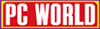










 !!
!!










