Reviews by category
HP w2007v 20 inch Panel

First the all important dimensions, the outer measurements of the HP W2007V screen are 48x31.5cm with the stand raising it 8cm above the desk. The viewable screen size is 43x27.5cm giving the diagonal screen measurement of 20.1 inches. The base is 26x18cm and is a silver/grey colour. The screen surround is black with a 2.5cm silver/ grey band.
The screen have a good range of tilt both back and forward from vertical. The on/off switch is quite unusually is proud and illuminated on the top edge of the unit. There are four further silver/grey buttons on the bottom right front edge. All the connections are on the rear of the unit. The base is deeper than a lot of similar items, however with extra movement back and forward it does give more stability and the 160 degree view angle is a lot better than most desktop panels.
It has a 5ms response time and 1000:1 contrast however try as I might I could never get it to display the stated optional display resolution of 1680x1050. I tried all the normal tricks but Windows always said it was a 'default monitor' it is supplied with a CD-Rom but every time I tried to run the software it told me it was not for this monitor and yes the CD clearly stated it was for the w2007v and the folders inside stated that as one of the models.
So I had to use the nearest option to 1680x1050 which is 1600x1200 initially the fonts looked slightly strange but the image was rock solid as everything seems fine. I watched several DVD's (it's a terrible job but someone's got to do it) and these seemed fine. As an experiment I tried going to the next higher resolution and was immediately met with an 'out of range' message and you should change to the optimal resolution of 1680x1050 which as stated is never offered by Windows. The HP site says that 60Hz is the maximum at that impossible resolution but it quite happily ran at 75Hz for me at 1600x1200 that my maths says is technically greater.
It comes with a pair of near invisible but perfectly adequate small speakers and control of them is executable from the front of the panel.
On the rear of the unit are all the connectors this consists of the 3.5mm jack input for sound, the power lead and the VGA input lead.
I was happy with the analogue only unit it worked well with a range of documents, graphics and as stated DVD's. The colour was good, contrast excellent and brightness over the whole panel consistent. My only puzzle is why - despite contacting HP for assistance without any answers - the 1680x1050 stated optimal resolution was not available. 1600x1200 is a greater overall resolution but not aimed at that shape of panel. Also my refresh rate of 75Hz should not be available but it is of course far kinder on the eye than 60Hz.
The strange saga of this rather nice panel continues as the only indicator on the HP site for this is to 'call HP for availability on 0845 270 4142', I believe this is still a new product but when I did my Internet searches I could not find anyone selling it, this could be because it's exclusive to one retailer.
So all I am able to give at this time is the link to the Hewlett Packard site below. If I find a link to a retailer at a later time I will add it as a comment.
I have just had a Vista PC in and I am using this panel in it's correct 1680x1050 configuration without any problem so it maybe that it's not keen on XP.
http://h10010.www1.hp.com/wwpc/uk/en/ho/WF05a/20491-314293-314303-314303-314303-13153608.html
Addendum : I've found this HP monitor available now at John Lewis at a price of £179 from the following link :
http://www.johnlewis.com/Shopping/Product.aspx?Type=SKU&ID=230421016&source=17219
| add to del.icio.us | Digg this review |
| StumbleUpon | |

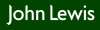












 !!
!!










Comment by Damien, 9 Dec 2007 16:01
Fantastic monitor though!