Reviews by category
Transferring Video Content
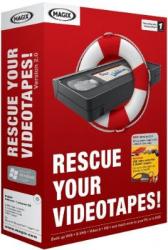
Unfortunately that which was created by yesterday’s tools is often incompatible with the modern devices developed using today’s technology. Put simply, content stored on VHS tape is in danger of being lost due to issues such as deterioration caused through moisture and geomagnetism as well as an inability to replace faulty equipment because manufacturers are no longer making the kit as they switch production to disk-based PVRs (Personal Video Recorders) and the like.
Rather than leave the content locked away in old technology, you could digitise and transfer it to optical media. Offering to provide the means to perform this task is Rescue your Videotapes! from MAGIX. Now up to version 2, this product forms part of the company’s new Easy range of titles aimed at the novice user.
As with the original title, Rescue your Videotapes! 2 brings together software and hardware elements to perform the conversion and transfer of video content from an analogue source to a digital device. Following MAGIX’s normal practice, you will need to enter the product’s serial number and decide whether you wish to install the two bonus items of MAGIX Photo Manager 8 and Mufin MusicFinder Base that are provided. To complete the installation process you will need to ensure that the correct drivers of the USB Video Converter are installed. Instructions on how to carry out this task are supplied in the small User Manual.
The USB Video Converter consists of an oversized USB stick with colour coded plugs for left/right audio and video connections. A USB extension lead is provide to help when attaching the USB stick to a heavily populated area. The USB stick is then linked to the VHS player via a supplied second lead featuring a SCART plug at one end and three phono-style plugs, again colour coded, at the other end. Making the necessary connections is straightforward although you do need to make sure the switch on the SCART plug is set to OUT rather than IN.
Firing up the MAGIX Video Easy Rescue software gives you options to create a new or work with an existing project. With a new project you can accept the default name (based on the current date) or enter a more appropriate one of your own choosing. You can then select whether to use files on your computer or transfer content from an analogue device such as VHS player. Selecting the latter option involves selecting the capture device from a drop down list. You will also need to indicate whether you are using a composite or s-video connection – just check which plugs you are making the connection.
A preview screen will allow you to view the content before starting the transfer process. You have the option to select either Very High or High video quality. The former requires 2.1GB of memory for one hour while the latter makes do with 1.2GB for one hour. If, like me, you do not get any audio output then you will need to select the Advanced setting option and try each of the detected audio devices in turn. In my case the USB 2861 Device provided the audio. During the conversion/recording process you can view the video content and an on-screen timer provides feedback as to the time taken. You do need to be aware than this process does not automatically turn itself off once the video has finished or when there is no more space. You will need to do this yourself when the video stops transmitting.
The recorded video can then be placed in an editing module which is based on the company’s Video Easy product. The content can be view in its entirety or broken down into scenes by the software. You can trim and cut sections plus add titles and credits with transitions. When ready you can burn the content to optical media, save it to the computer or upload to YouTube.
Rescue your Videotapes! 2 is an easy to use product. It does rely heavily on available memory for storing its content. Minimum system specifications call for a 2GHz processor with 512MB RAM, 1GB of hard disk space during installation and support for DirectX 9.0 running Windows XP and later. This latest version of the software has been priced at £59.99 (plus £2.99 delivery).
| add to del.icio.us | Digg this review |
| StumbleUpon | |














 !!
!!









