Reviews by category
Save Your Video Tapes
Buy Now...

You may have heard, read about, or actually participated in the upsurge in the sale of vinyl music recently – as old technology fights back in the marketplace. But, as the old saying goes “One swallow does not a summer make” and the rise in vinyl sales popularity does not necessary mean that other superseded technology, such as VHS recorded tapes, is about to make a comeback thus allowing you to access your treasured collection of old video tape-based recordings. Rather than crossing your fingers as you wait for a possible comeback, you could use a product such as MAGIX’s Restore Your Video Tapes to safeguard the content of your home tape collection.
Actually this product features a previous MAGIX software offering with some additional hardware items. With this current version of this product, MAGIX has combined a copy of its Video Easy HD software on a CD, a USB video converter module in the form of a flash stick, SCART to three RCA plugs lead, mini USB to three RCA plugs lead, USB extender lead and a mini manual booklet in various languages in a single package.
Installing the product follows the normal pattern used by MAGIX. You have the opportunity to select from a Standard or Custom option. The software installation allows you to select the destination for the various files which will also include the drivers required by the USB video converter module. You can also opt to include the Simpliclean utility that MAGIX offers with its different products. During the installation you will need to insert the supplied USB stick so that the necessary changes can be made to its content.
When run for the first time, the software will need to be activated by the entry of a serial number. This is a 37-character string consisting mainly of numbers and it is located on the envelop containing the software CD. You can also register the product online to get the product’s free email support service. With this product you get the MAGIX Update Service. This feature ensures you get any new additions to the software that are made available over the next twelve months so ensuring you have the latest version of the software.
The Rescue Your Video Tapes software welcomes you with a Wizard-led approach. The opening options are made up of creating a new video project, opening an existing one or watching an online intro video. This last option is more promotional than tutorial and would definitely benefit from a commentary rather than the upbeat music you are stuck with.
When creating a new project, you can either accept the default date-based title or enter one of your own. As for the source material for the project, content can be accessed from a digital video camera, a digital still camera, files already resident on the computer or, as the title of the product implies, by importing videos from an analogy video recorder. The Wizard will lead you through the appropriate steps, including the insertion of the necessary leads, to bring in the required content into the well-laid out interface.
Situated in the top left area of the interface is the preview screen. This screen can be used to check on any additions and other alterations that are made to the original version. There are VHS type controls enabling you to play / pause / stop / reverse / and fast forward content. A digital time keeper in the bottom right corner of the preview screen can help with positioning to the exact spot in the video.
Alongside the preview screen is the Effects panel which can be closed when not required to free up screen area. A column of tabs, represented by icons, allow you to switch between categories designated as Text, Adjust, Audio and Transitions. As you select each tab, so the available options change. For example with Audio, slider bars allow for the adjustment to the volume levels for objects, background music and commentary while Transitions feature a range of choices such as Blur, Colourfade, Gliding and Zooming with each having its own specific customisable features.
Taking over the bottom of the screen is the Arranger panel. Made up of layers for images, background music and commentary, the Arranger presents a storyboard view of the current video. Within the Arranger you can run tools to carry out a manual or automatic scene recognition feature plus add titles, credits, images, music and a recorded commentary.
While the software does have some video editing features, its main purpose is to import video content and carry out some conversion tasks. The software offers support for a range of video import formats and can export to formats that include BD, DVD, M2TS, VOB, MPEG-2 and MPEG-4. The product has the same price, at £44.99, as the previous version. System requirements call for a 2.0GHz processor, with 4GB of RAM and 2GB of hard disk space running Windows 7 and later.
| add to del.icio.us | Digg this review |
| StumbleUpon | |

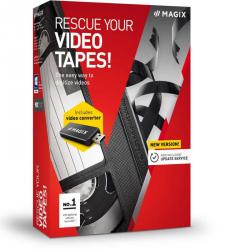












 !!
!!









