Being able to try a program for seven days and remain anonymous, or thirty days just for giving a little personal information is a big plus in making a decision as to if this program does exactly what you want it to do, yes it has a free trial.
Buy Now...

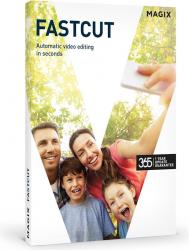
click image to enlarge
This package is an easy video editing program, so easy that a single eight minute tutorial gives you all you need to know to link any number of clips together and add captions and even music to make your own efforts look professional for not a lot of work.
From the opening screen you have two choices import a video or videos or open an already started project. The import can be direct from a camera or from a file previously imported to your PC. Select all the clips you want to link together.
At this point you can work with the original or use a copy the latter is better but may take a little longer. If you know how long you want to make the total epic use a template and let that help you do your editing.
At this point you may have removed what you do not want the world to see and then if that’s it export the result.
Most will require further editing including letting it steady the results so your victims do get sick trying to follow your shaky camera work.
Fastcut call this lens correction, brightness and contrast stabilisation is handled under colour. Their ‘Auto Correct’ will probably do a good job.
It is possible to add text or even animation very easily just select where to insert what again you could let it work this out for style and size etc.
Audio can be added to any sound from the video that was already there and noise levels can be adjusted one to the other.
In their basic tutorial they use a skiing theme and your spectacular jump – or fall – can be slowed down so everyone gets to see it in its full glory again let the package do what is a difficult task almost automatically for you.
So your epic is ready for a wider audience you can save to Computer, External Media or even places like YouTube should you wish. It is also possible to choose what format to export to.
Lots of packages say they are easy to use this one really is and as stated at the start you can try it for yourself for free just download from the Magix site
The download was just under 600MB which took 13 minutes on a slowish connection. Once it was installed I had 2.31 less hard disc space.
From staring the download to starting the program was less than 20 minutes.
Fastcut seems a very good name and while other packages, costing a great deal more, can do more you do need a lot more specialist knowledge to use them.
At the time of writing Magix Fastcut is available from the Amazon for £32.84 with free delivery.
The trial is available directly from Magix


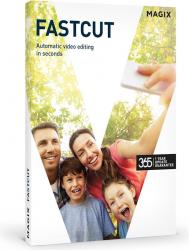












 !!
!!








