SystemSuite 6 Professional
Buy Now...

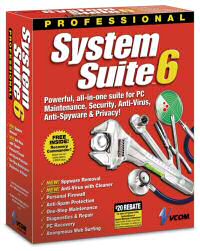
There is a saying "If it ain't broke then don't fix it". However in the case of Windows, you can have a situation where the operating system continues to work but, unfortunately, not to the best of its ability. This can be due to a number of reasons, several of which are not entirely the fault of the operation system but rather the result of outside influences. Offering to provide assistance in keeping your system running at its optimum performance is SystemSuite from VCOM. I was tempted, at this point, to state that SystemSuite was designed to keep your system sweet - but perhaps not.
The current version, SystemSuite 6 Professional, brings together a number of utility packages, including its popular Fix-It software review elsewhere on this site. Depending upon individual choices, the installation of this product can be a rather drawn out procedure as you select from the main SystemSuite module and various bonus items - more on these latter - and implement settings for how the software will perform its tasks.
Firing up SystemSuite brings up an interface that gives quick and easy access to different sets of tools through the use of a series of buttons running down the left side. By default, this interface opens with a Quick Status screen showing the installed components and when they were last accessed. Clicking on one of the categories on the left brings up an appropriate set of tools. There are over 50 tools that have been designed to tune-up performance; provide protection; diagnose possible faults; fix errors; clean out unwanted items; recover deleted items; and provide management features.
You can run various one-stop solutions. There is one to speed up hard disk performance while others can be used to clear out unnecessary files plus diagnose and fix system problems. Anti-virus protection includes a quick scan of the boot sector and memory or a fast scan for common infections. There are also scans targeting media and specific files. Infected items can be placed in quarantine. A similar set of options is available for tackling spyware.
While most of the tools can be found in Fix-It Utilities 6, there are a couple of exceptions. Recovery Commander is now fully integrated into SystemSuite. It can create its own checkpoints while also saving and restoring Windows XP checkpoints that can be used when reverting to an earlier state if problems occur. Comparisons can be made between checkpoints and the current system state. It is also possible to select specific items for restoration. Included with SystemSuite is NetDefense Firewall to help provide protection from hacker attacks.
Just in case the basic 50+ tools are not enough, VCOM has taken the precaution of including a number of bonus software items. You can install all of these bonus titles or just cherry pick those you really want. For a start there is a copy of PowerDesk 5 which is an excellent alternative to Windows Explorer. Along with file management and search features, this utility has archiving capabilities and customisable toolbars.
Stopping spam has not been forgotten with the inclusion of VCOM Anti-Spam. This software works with all major email clients including Outlook, Notes, Eudora, AOL and Hotmail. GhostSurf Privacy Control provides the ability to surf the Web anonymously while VCOM's AutoSave 2 tackles the issue of backing up data.
Priced at £49.98, SystemSuite 6 Professional will run on Windows 98SE or later with 64MB of RAM and 90MB of hard disk space. This collection of utilities should ensure your system is protected from a range of outside influences without any slow down in performance.
| add to del.icio.us | Digg this review |
| StumbleUpon | |













 !!
!!













Comment by Jim, 27 Sep 2006 20:55