Abbyy Finereader 14
Buy Now...

We have a love/hate relationship with paper. All too often if it is in the computer, we want hard copy. Similarly, if it is on paper, we need to have it stored in an appropriate electronic form for editing or onward transmission to others. Finereader 14 is a versatile tool that should meet virtually everyone’s needs.
Having downloaded and installed Finereader, and inserted the 24 character registration key, it found the connected scanner without any difficulty. A wide range of Options are then accessible from the New Task window. These include selecting the recognition mode: OCR / text from PDF / auto selection and; with OCR, choosing between thorough or fast recognition. Then, in the settings, in addition to the Word, Excel, and Powerpoint formats and HTML there is a vast number of formats supported (both input and output) including EPUB/FB2 e-book formats and DjVu which is a file format designed primarily to store scanned documents which incorporate text, line drawing and image.
Although one can also open the Standard version in the OCR Editor I preferred to open it with the normal screen where, in New Task, one can easily select the task most appropriate to one’s needs. Hence, irrespective of whether one is working with an already stored file or one that you have just scanned it goes through the process of converting, or scanning, to PDF, or Word etc. and, having carried out the recognition process, all that is then necessary is to save the finished document. When saving as a PDF, it can be either an image-only or a searchable PDF. In either case one there is a range of options including saving in one of the PDF/A series of archival formats.
The quality of the OCR is such that even with “Fast Recognition” a high degree of accuracy is obtained with all normal documents. The de-skew facility deals with the problem that it is virtually impossible to get an image aligned correctly when a smartphone or digital camera image is used as the source.
When using the OCR Editor, the image from file or scanner is displayed on the computer screen alongside the recognition window which is, initially, a blank. Then, if necessary, the page can be analysed into the various zones (including headers and footers) and then recognition carried out and the results shown. Suspect characters are highlighted for the user to deal with on a one by one basis. Where is it necessary to get a more detailed look at suspect parts of an image, a zoom pane can be opened at the bottom of the screen. By the way, as well as saving results in a suitable format, one can cut and paste results to another application directly or can also send it to clipboard or Kindle.
In addition, with the Corporate version, one can also compare two versions of an existing document. They are shown side by side on the screen so that one can spot any textual differences. Although there is an appreciable premium to pay for the Corporate version with this facility it is remarkably useful in ensuring that one doesn’t sign or publish the wrong version. Furthermore, an additional feature that could be of use to the heavy business user is the Hot Folder which is a scheduling agent that enables one to process documents when the computer is not otherwise in use.
The Standard and Corporate versions are priced at £169 and £249 respectively. However, they both employ the same Engine” and so provide the same level of accuracy and in general the same ease of use, with the exception of the additional features available. Hence, the choice of version is dictated by features rather than OCR performance.
| add to del.icio.us | Digg this review |
| StumbleUpon | |

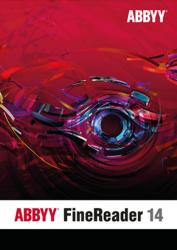












 !!
!!











