A Virtual Fish Experience
Buy Now...

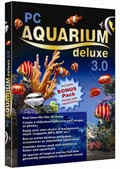
The original concept behind screen-savers, as their name implies, was to protect your display screen from burn-in that could happen if the same static image remained on view for any length of time. Now with the combination of animated desktop and improved screen technology, this problem no longer exists. Yet still screen-savers remain a popular item. They now have the objective to entertain, distract and help sooth any tensions that the user might feel from a long session working at the computer. PC Aquarium Deluxe, in its role as a screen-saver and desktop background utility, could be said to fit in all three of these categories
This product actually consists of two main components. These are PC Aquarium Deluxe and Aqua Garden with both programs having their own installation routine. Once both programs have been installed you will have four new icons on your desktop. Two of the icons relate to the screen-saver and desktop background aspect of PC Aquarium while the other two perform the same task for Aqua Garden.
Lets deal with the PC Aquarium Deluxe 4 title first. As the title indicates this is based on an aquarium. You can populate the aquarium with up to 15 fish selected from a list of different species of the tropical variety. Your fish will then exist in an environment that is designed to your own taste.
Four different environments are available. You can select one or create a rotation system that cycles through the various environments. The changes will be carried out after a set period of time. Various colours can be chosen to create a palette for the foreground and background. The software will automatically morph between the chosen colours according to a user-defined schedule. Bubbles can be set to appear either over the whole area or from a specific location. You can also create a play list of music that will be played as accompaniment to the smooth, realistic movement of the fish.
Your aquarium can act as your screen-saver using the standard Windows method or as your desktop animated wallpaper. In either case you have the option to supply your fish with food and use the cursor to tickle particular species and cause a reaction.
Aqua Garden moves the location of the fish from the rather confined screen-wide space of an aquarium to a larger aquatic tank. This move does bring with it a number of changes. One immediate difference is that the resident fish are of the freshwater variety and are therefore much smaller. You can select from a list of 35 species. The movement of these fish also appears to be not as smooth as that achieved by the tropical fish but this could be due more to their size rather than a programming issue.
Unlike the aquarium, the tank is substantially wider. Using the mouse or cursor pad you can scroll right and left to view other areas. You also have the option to select an individual fish and make that the focal point of attention. As that fish moves, so the scene will pan accordingly to make sure that fish is the centre of attention. There also appears to be more hot key controls available with Aqua Garden.
PC Aquarium Deluxe 4, which includes Aqua Garden, has been released by Bhv Software, one of Germany's leading independent software publishers, in DVD style packaging. Printed documentation is kept to a minimum but you do get user manuals for both titles in PDF format. The software requires a Pentium II 500MHz processor with 128MB RAM and 35MB of hard disk space running Windows 98 or later. Pricing has been set at £14.99.
http://www.bhv-software.co.uk/english/pcaquariumdeluxe30.html
| add to del.icio.us | Digg this review |
| StumbleUpon | |











 !!
!!









