Reviews by category
Philips Go Gear HDD 6320
Of course innovation comes at a price and while this is a high specification unit it is also not cheap.
The front of the unit is black, when off there appears to be no controls only a 3.7x3cm TFT display centred in the top half of the front face that measures 10.5x6.5cm with the unit being just over 1.5cm thick.
The rest of the unit is grey metal with chromed inserts on the sides. The top has input for the supplied earbuds and the built in pinhole microphone. The base has the connector for the supplied lead that transfers data from the PC and also contains the battery charge lead. The left side has a single slider one side for hold, the other to turn it on/off, it always returns to a centre position after the on/off action that requires holding it for several seconds that is likely to avoid the accidental shut down or startup when in a pocket. A small slip case is provided that also should help save damage to the TFT screen. The right side has a rocker button to increase or decrease the volume.
Although it came with documentation it was for a different product and while there was a hand duplicated CD the files on it did not contain any documents so what I have described is all I knew. So I plugged in the lead and charged the unit. After a few hours I switched on and the face displayed an arrow in blue on the right side below the TFT. On close examination in good light I could see there were other touch controls as yet I had no idea how to activate them.
As my work started over a bank holiday weekend I could not ask for assistance. Yes at a later stage I did look on the Internet and there were some helpful tutorials available that I downloaded - I have since been told these are on the correct manufacturers CD. First however I resorted to the box. This unit only works with Windows Media 10 (also on the CD if needed) and Windows XP service pack 1 or later.
By chance a finger touched the central portion of the appently vacant area below the TFT and now the screen gives me options. I managed to view the sample images and listen to the music supplied.
Next I tried to load some music and images from my PC. Using Windows Media Player 10 enabled me to scan my hard disc for images and music. After a while I had a good amount on the device so I stopped the transfer. While I could play my music I could not view my images even though they were there.
I recommenced the transfer and after it had finished I waited after around 30 seconds a piece of Philips software started up and after it's completion I was able to disconnect the device and then view all the images both by folder and screen show. In a rash moment I told it to display a screen show of the 1000 images it had transferred on the default settings this took 72 minutes with an average display time of two to three seconds an image.
It is possible to listen to music in the same way by folder or just allowing it to play all music that you have transferred and this can be at the same time as viewing images should you so wish.
So it is possible to setup such a device without any instructions, however I would not advise it. I have no doubt the Getting Started sheet and correct CD would have answered all my queries, however I got there in the end.
The touch controls are nice but I did notice the shiny surface tended to show fingermarks. The software is important even for Windows Media Player 10 users as it is needed to do some housekeeping to enable images to be viewed.
The 30GB of storage space on the device is reckoned to be able to hold 15,000 songs or 8,400 images. This of course requires an average size but it certainly held my 1,000 images without any problem and also all the music I transferred. The quality of the earbuds was fine and there are various sound settings.
I have used several devices recently that have the ability to record speech, here this tended to be saved at a higher quality .wav using around 600MB per hour, it worked fine and with the large storage capacity you should be able to record a huge amount. However I found the microphone less sensitive than some
The stated battery life between charges is 18 hours, I never quite managed this the best I got was around 16 hours of continuous use and slightly more when used more normally in smaller chunks.
Why not take a look at the link below and view some of the animated tutorials.
http://www.consumer.philips.com/consumer/catalog/product.jsp?productId=HDD6320_05_GB_CONSUMER
Doing my Internet searches found a large price range www.pixmania.co.uk were cheapest at £154 but the link seemed dead and when I tried direct on the site it did not recognise the product. So the next cheapest at £174.02 inc P&P is the one below.
http://www.ebuyer.com/customer/products/index.html?product_uid=104086
| add to del.icio.us | Digg this review |
| StumbleUpon | |

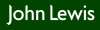











 !!
!!










