Reviews by category
Epson Stylus Photo R220
Buy Now...

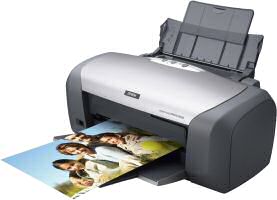
Taking digital photographs is fun. Showing them off to family and friends increases the satisfaction level. However you often need to transfer the images from the camera and / or computer into hard copy that can be handed round amongst others. Epson believes its Stylus Photo R220 printer could be just the tool you need to achieve this.
Decked out in matt silver and grey, the printer measures 46 x 35 x 24.5cm (W x D x H) when both paper input and output trays are extended. This is a six-colour (yellow, light magenta, magenta, light cyan, cyan and black) printer with a front-mounted USB connection. This connection felt a little flimsy. As is standard practice with printer manufacturers, no USB lead is provided in the box.
Setting up the printer involves little more than inserting the six ink cartridges into the clearly marked appropriate slots and installing the software. Epson has not skimped with regards to the software and has included several items that should appeal to the first-time user. In total there are nine different items making up the software package. The printer driver, user guide and Epson EasyPrint modules are installed by default. You can then pick and mix from items such as PIF Designer, Print CD, Web-to-Page, Easy PhotoPrint and Creative Suite. At the appropriate point during the installation you will be advised to connect the printer to your system. Plenty of feedback information is provided during each stage of the installation which does tend to be rather time consuming.
While this printer will work fine with any of your current applications, it is probably best served by the software that forms part of the package. The PIF Designer utility allows you to create a P.I.F. (Picture Image Frame) border that can be used to enhance your photos and these can be stored on your computer, memory card or digital camera. Several of the other modules come together to form the Epson Creative Suite.
At the heart of this software is the File Manager which displays thumbnails of images within a selected folder or downloads from a camera or scanner. Images can be added to a Selection Tray before being attached to emails or sent to the printer via the supplied Easy PhotoPrint software which adopts a Wizard-style approach. You can select from supported paper sizes, paper types and print quality; when necessary adjust the position of the image on the page; add a P.I.F. frame; plus adjust the magnification level.
As well as handling different paper sizes and quality, the Epson Stylus Photo R220 has another string to its bow. The printer has the capability to print a label directly onto a printable CD or DVD. A flap at the front of the printer drops down to reveal a slot to insert a plastic tray holding the disk. Software is provided to create a label using text and images.
In all cases print quality was of a high standard and delivered a resolution of up to 5760 x 1440 dpi with bright, sharp colours. Borderless prints can be produced from 10 x 15cm up to A4 size. Using the best photo print mode an A4 print took approximately 2 minutes 44 seconds to produce borderless prints while printing a CD was slightly faster at 2 minutes 40 seconds.
The Epson Stylus Photo R220 printer has been priced very competitively at £69.99. You will need Windows 98SE or later with a Pentium III 1 GHz processor, 256MB of RAM and 550MB of hard disk space or Mac OS 9.1 and later with PowerPC G4 700MHz with 256MB of RAM. I was certainly impressed with the speed and quality of this printer.
http://www.epson.co.uk/products/inkjet_printers/Stylus_Photo_R200.htm
| add to del.icio.us | Digg this review |
| StumbleUpon | |












 !!
!!










