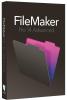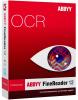Reviews related to : Productivity
Are you sitting comfortably? Then I’ll begin. On second thoughts it is myself who should be sitting comfortably as I check out the FlexDesk 640 product from Bakker Elkhuizen.
For those not too familiar with Bakker Elkhuizen, I should explain that this company is based in the Netherlands. Bakker Elkhuizen is a company that specialises in the development of high-end and ergonomic hard and software solutions designed to help users adopt a more positive proper working condition for their general environment. One such product is the FlexDesk 640 but before taking a look at this product, allow me the opportunity for a few moments of reminiscing.
When your paper-based notebook is full to the brim with your notes and recollections, what to you do? Have you considered microwaving the notebook?
As somebody who regularly needs to jot down notes at various events and launches of new or enhanced products whether of the software or hardware variety, I am always on the look out for ways of making the process easier. Several years ago I came across the Livescribe system, with its various Pulse and Echo products, which allowed for notes to be written and simultaneously recorded within the pen device.
To paraphrase an often used expression “Is that a rocket in your pocket or are you just pleased to see me?” In this case the rocket in question is a paper-based notepad/
The Rocketbook solution, offering reusable notebook facilities, came about due to a series of chance circumstances which resulted in a meeting at a local pub.
While Microsoft and Apple might be the best of competitive opponents with regards to their commercial activities, the software developed by the two companies can co-exist within the same environment thanks to Parallels.
Windows and MacOS are two computer operating systems that you could hardly call the “best of friends”. Put them in the same environment and you might expect conflicts to occur as they battled for dominance. That is until Parallels came along with a solution that would allow Windows to operate on a Mac-based environment running the wall-gardened MacOS software. The Parallels solution, now up to version 13, is currently available as Parallels Desktop Pro Edition.
This is a piece of software that in its basic form anyone can download for FREE. I tend to be rather suspicious of any software that claims to speed up your PC, in fact hardly a month goes by without me being offered such items, normally from an unknown source.
Here however I know the company as I have used their software for many years in the CD and DVD arena. Here – still with my normal caution – I heaved out a notebook that hardly ever gets to see daylight as it is so slow. I downloaded the software and put it through the ‘free’ tests it found a number of problems, a lot of unnecessary files and offered to uninstall several programs that were redundant.
Computer databases have come a long way since those of early days of the D-Base products developed by Aston Tate with libraries of instructional books written on the subject. While the ability to store and correlate different types of data might not be the sexiest task, it still serves an important role for both the home and office user.
One company that has established an impressive pedigree in the particular field of databases is FileMaker. Starting life as an Apple company, FileMaker was, for a period of time, totally independent before being drawn back into the Apple fold. Sharing its name with that of its product, FileMaker is software that I have been using for a number of years for managing specific data.
If, in the early part of 1991, you were looking to purchase Desktop Publishing (DTP) software then your choice would have been limited to xPress from Quark or Adobes InDesign. In both cases a price tag of several hundreds of pounds would have been involved. However if you had waited a few months then a third option would have entered the marketplace in the form of Serifs PagePlus product. The launch of this product caused quite a stir as it came with a sub £100 price point.
Now up to version X8, PagePlus continues the practice of arriving priced at a level that will appeal to those on a limited budget. As usual with Serif software, PagePlus X8 requires the entry of a lengthy serial number as part of its installation process. In this case the serial number consists of 25 alphanumeric characters.
Although applications are increasingly able to save files directly as PDFs, there is much more to PDFs and Nuance's Power PDF in particular. While the Standard version will meet the needs of the home and small business user, Advanced is targeted at corporate users with features such as redaction the ability to black out specific names or other pieces of information.
Power PDF is straightforward to install and there is a helpful reminder that, if you change your computer and will want to use it on the new configuration, make sure that you have an active internet connection as this will de-activate your licence automatically so that one can re-install the software again with the same serial number. Once installed it can be treated as either a standalone program or one that is closely integrated with Microsoft applications.
While Nuances OmniPage is the dominant force in the field of OCR, it is not the only option as this next offering clearly indicates.
FineReader is an optical character recognition (OCR) software package. It has been developed by ABBYY to convert scanned paper documents into an editable format. The latest version of this software is FineReader 12 Professional. Despite the Professional tag, this appears to be the standard version of the software and it is available from DownloadBuyer.com priced at £89.10.
For nearly all this programs twenty year life I have used it, right from its first incarnation as a flat file offering, this soon changed to relational and now many businesses are run almost totally from end to end on FileMaker Pro.
If my calculations are correct this is the forth file format. The reason for the first change was at around v2 or so. Then again after v6 then v11 and now v12. I had kept my files in v5 format as I have always used File Maker Mobile which was used by Palm and this was not available after that.
For some, the Windows interface is not easy to understand. So Simplicity together with a mature persons icon Valerie Singleton have made an interface with just the options you need, email, photos, documents and Skype.
The notebook I used to try their software was circa 2004. I found a printer of around 2006 and I printed something with it from the software. So it seems you do not need up to date hardware to work with this software.
A products installation routine not only sets up the software for your use but also provides you with your initial introduction to the particular title. Generally installation routines fall into the category of joy-to-use or bring the user face-to-face with various problems. Sad to say the installation for this next product under review was more inclined towards the latter type. The product in question is PDF Converter Professional 8 from Nuance.
Serifs PagePlus has been around for a number of years and has established itself as a useful and versatile DTP package that is relatively easy to use. This latest version, PagePlus X6 adds a number of additional features which increases its scope so that, if anything, it has become more versatile and easier to use.
To a large extent PagePlus is targeted at people such as club secretaries and busy professionals for whom DTP is not their sole occupation but still need to produce good quality documents. It incorporates useful context sensitive help files to make it easier to come to grips with features that one only uses occasionally.
Hands up those of a certain age such as me who used WordPerfect as a Dos product and then as an early Windows offering before Microsoft Word seemed to rule the world, but still in the legal and medical world WordPerfect rules.
A four letter acronym often heard with respect to computers is KISS -- Keep It Simple, Stupid. Homekey from Simplicity Computers follows this precept and actually provides a simple and easy-to-learn jargon-free approach to being able to send/receive emails, surf the web and doing other PC-related tasks. Furthermore, it does this without our needing to invest in the latest expensive technology.
In developing this product, Simplicity has concentrated on people’s needs rather than the means. Everything is on its Homekey which is a 16GB memory stick which plugs into a USB port on an existing desktop or laptop PC (not a Mac). It then enables users to lose their fear of PCs and carry out many of those tasks which so many of us just take for granted.
As a long time user of WinZip, I am always keen to see what the latest version of this compression and archiving software has to offer
In common with a number of other products, I first came across WinZip when it was released as Shareware on a try-before-you-buy basis offering to reduce the size of files using various compression techniques. More recently WinZip has joined the Corel family of products. I had been sent version 16 for reviewing (actually at the time of writing WinZip stands at version 16.5 but more on this a little latter).
Taking liberties with the first two lines of Pete Seeger and Joe Hickersons classic folk song Where have all the documentation gone, Gone to PDF every one.
Ever since Adobe introduced the Portable Document Format technology, more and more documents have made the transition from paper to the digital platform. While Adobe holds the high ground with its Acrobat product, other companies have produced their own offerings to read and create documents in the PDF style. One such product is Fusion PDF from Corel. A fairly lengthy installation procedure gives you the opportunity to select the destination drive and folder.
On a very cold day at the start of February Microsoft launched a free app for Android. Those with long memories will know they recently purchased Skype a free online telecommunications product and also offered everyone a free 5GB Sky Drive.
One Note first launched in 2009 and my version was an option within Office 2010 (Office 14) in fairness it was not something I have used much until now but as we all have numerous devices using different ways of control, moving shared files around is something that one device on the Cloud (Sky Drive) is ideally suited to do. First some background to One Note, it comes as a part to most paid versions of Microsoft Office.
Now up to version 16, Serif has released the latest edition of its PagePlus software for those wanting to create different types of documents containing images and text.
A package that by its number you know has been around for a while. However what was first important for one job file size reduction is now less so now it has three other uses that make it a product still useful today.
For a while now WinZip has been owned by Corel, this gives it stability as they tend to develop things and increase functionality and with that value. However here when you install think first as one question you need to answer is will you require it to work with currently existing Zip files if so make the choice with care as new (recent) technologies may not work that well with earlier files.