Reviews by category
Print, Scan and Copy
Buy Now...

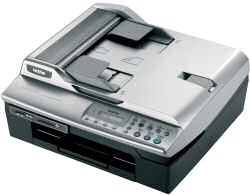
Using a printer, scanner and photocopier need not take up an enormous amount of room. After all there are several multi-function, or all-in-one, devices currently available that cover the three tasks of printing, scanning and copying within a single unit. Recently joining this happy band of devices is the Brother DCP-120C model.
This silver and black MFD (Multi-Function Device) uses four ink cartridges for black, cyan, magenta and yellow. It connects to the computer via a USB lead which is not supplied. In order to save on the required desk space, Brother has placed both the paper input and output features on the front of the machine. The input paper tray can hold up to 100 A4 sheets while, at the same time, acting as the support for any output from the printer.
Mounted on top of the unit is a flat-bed scanner which is capable of an optical resolution of 600 x 2400dpi or 19,200dpi interpolated. The scanner can handle single sheets or multiple pages using the built-in ADF (Automatic Document Feed) built into the top of the unit. It should be noted that each page fed from the ADF is treated as a separate file rather than individual pages on a single document.
Positioned on the front of the devices are slots for the common formats of memory card slots. These slots cover SmartMedia, Compact Flash, Memory Stick, Memory Stick Pro, Secure Digital, xD Picture Card and MultiMedia Card.
Positioned on the right side of the unit is a control panel. This is made up of a small LCD display providing status feedback and buttons for adjusting settings and instigating the various functions. It is also possible to activate these functions from within the various items of software that Brother has bundled with the product. In most cases the software comes in version for Windows and Mac although Windows users do benefit from a bonus copy of Systran Translation software.
Setting up the machine is relatively simple although there are a couple of long pauses that might make you think the process has stalled. Brother has included an option to re-install the supplied MFL-Pro Suite software if an error is encountered. This happened in my case but any blame was probably due to the protection software running on the test system that objected to some of the changes that the Brother installation tried to implement to system settings.
As well as the standard print and scan drivers, Brother provides its Control Centre software plus PaperPort SE. While the latter brings document management facilities and OCR (Optical Character Recognition) capability, the Control Centre provides a range of scan and copy facilities. Options are available to scan images and OCR text with the results being sent to user-defined applications. You can also set up four different custom settings for copying activities.
Print resolution is up to 1200 x 600 dpi. Brother claims printing speeds of up 20ppm monochrome and 15ppm colour for this device. However the best I could achieve was 16ppm monochrome and 13ppm colour when using fast print mode. A 4 x 6 inch photo took 18 seconds in normal mode and one minute in fine mode. Print quality was of a standard that should satisfy in most cases.
While I was reasonably satisfied with the print speeds achieved by this device, I felt that scanning and copying operation were a little on the slow side. This was especially noticeable when the DCP-120C was transferring a scanned image to a graphics application. However, having said that, the scanning software was intelligent enough to select the item for scanning without any further input from the user with the results being of an acceptable standard.
Priced at £116.33, this MFD requires a Pentium II running Windows 98SEW or later with 130MB of hard disk space and 64MB of RAM or Mac OS 9.0.1. Replacement cartridges cost £9.39 each for colour (400 page yield @5% A4 coverage) and £16.44 for black (500 page yield).
http://www.brother.co.uk/g3.cfm/s_page/50670/s_level/16990/s_product/DCP120CU1
| add to del.icio.us | Digg this review |
| StumbleUpon | |













 !!
!!









Comment by Keat Lee, 11 Jul 2007 19:38