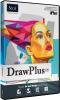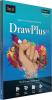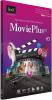Reviews related to : Serif
Adding to its portfolio of graphics software, Serif has developed an application that can run on the Mac and Windows platforms.
Developed by Serif, Affinity Designer first saw the light of day as a Mac product. More recent development has seen the product make the journey over to the Windows platform. Affinity Designer describes itself as a personal vector design application that contains pixel-based textures and retouching capabilities.
As regular as clockwork, new versions of its software arrive from Serif. The latest such offering targets image management and editing.
Now up to version X7, PhotoPlus is the latest edition of Serif’s photo editing and management software. As is the usual policy with the product line-up from Serif, you will need to enter the relevant serial number as part of the software’s installation procedure. You can also make decisions as to the location for the software and any file associations that are tied to the product before settling down to make use of PhotoPlus X7.
When Serif adds a new product to its portfolio of graphic based offerings (WebPlus, PagePlus, DrawPlus and MoviePlus to mention just some), you could be forgiven for expecting this new title to feature the Word Plus as part of its name. However this is not the case with this particular new title. As this software is concerned with photo editing and management, the obvious title would have been PhotoPlus but Serif already has a product with this name. Therefore the company has put its thinking cap on and come with PhotoStack as the title for this software which is claimed to have been designed with speed and simplicity in mind.
PhotoStack combines the functionality of an organiser, editor and library for your precious photos. As usual with a Serif product you will be required to enter the appropriate serial number for the software during the installation procedure. At this point I should mention that I have been sent a pre-release version of the software which meant I was unable to access and check out the various on-line tutorials that only become available when the product’s release date is reached.
Once regarded as an upstart as it offered graphics software at prices well below the accepted standards of the day, Serif is now an established software developer with a range of offerings such as this next title.
While you could easily spend several hundred pounds on a product for creating drawings and artwork (no names, no pack drill), there are more economically priced offerings available for the discerning user. One such title is DrawPlus from Serif. The latest version of this software is now up to X6, that’s 16 to you and me.
As regular as clockwork, Serif brings out upgraded versions of its graphics software aimed at the budget conscious user.
I must admit to having a somewhat soft spot for Serif and the company’s software. This feeling dates back to when Serif first appeared on the scene with graphics products that were developed as budget-priced alternatives for the then market-leading offerings that came with wallet-squeezing price tag.
Serifs PagePlus has been around for a number of years and has established itself as a useful and versatile DTP package that is relatively easy to use. This latest version, PagePlus X6 adds a number of additional features which increases its scope so that, if anything, it has become more versatile and easier to use.
To a large extent PagePlus is targeted at people such as club secretaries and busy professionals for whom DTP is not their sole occupation but still need to produce good quality documents. It incorporates useful context sensitive help files to make it easier to come to grips with features that one only uses occasionally.
Whether the subject is an Album, Draw, Movie, Page, Photo or Web with a Plus attachment then you can be pretty certain that it is a Serif product that is under discussion. In this case the product is Serifs latest WebPlus title which is now up to version X6. This title comes with the tag line of Professional Quality Websites made Easy.
Following its normal practice, Serif delivers WebPlus X6 without any printed documentation to cut down on costs. A User Guide is supplied in PDF format on the product CD. The product’s installation will hardly win any races for speed but it is straightforward and requires little user input apart from entering the product’s 25-character serial number which is located on the cardboard packaging.
Serif has always targeted those who operate on a limited budget while looking for ease-of-use with their software. The latest Serif product to take this path is MoviePlus X6.
Now up to version X6, MoviePlus is Serif’s video editing software that features support for high definition among its feature list. To be honest the high definition feature is not actually new as it appeared in the previous version of the software but it is a must-have feature for the modern video editing fraternity.
Now up to version 16, Serif has released the latest edition of its PagePlus software for those wanting to create different types of documents containing images and text.
As you browse through your collection of digital images stored on your computer, you can sometimes notice blemishes and other features that you wish could be removed or enhanced in some way. It is for times like these that a product such as Serif's PhotoPlus has been developed.
The latest version of this software is entitled PhotoPlus X5 and comes with the promise of providing “powerful digital photo editing” as you organise, edit, enhance and share images. Following the usual Serif pattern, the PhotoPlus X5 installation routine requires the user to enter a 25-character product key. You will also need to select from either US or UK English and choose from a list of file associations you wish to set for this software.
Serifs PagePlus X5 is the latest upgrade of a well-established DTP program that already meets a great many user needs ranging from business and Christmas cards through to multi-page documents. A large number of individual improvements have now been made in this new version that, overall, enhances its versatility and ease of use.
Even when installed on a Windows 7 machine, where many of the newer applications will employ the Ribbon interface, it still has a traditional look. This makes upgrading from previous versions a straightforward task as well as being very convenient for those users who are conversant with Microsoft Office 2003 and earlier. This is particularly useful as PagePlus is widely seen as the DTP for business users.
DrawPlus X5 is the latest version of Serifs design and illustration software. As with the other titles in Serifs stable of products, this software is aimed at users who want reasonable levels of functionality but without the price premium demanded by other products such as those available from Adobe and Corel.
Not everybody can afford the premium price being asked by the market-leading video editing titles. Serif has a solution that might appeal.
While 3D technology struggles to make the hoped for impact with customer buying decisions, High Density (HD) has quickly been accepted by many as being a must-have feature. As a result numerous video editing packages now have built-in HD capability alongside all their other features. A recent addition to this software genre is MoviePlus X5 HD from Serif.
As one of the survivors of the software developers, Serif continues to produce applications that provide functionality at a price point that should not break the bank.
If, twenty years ago, you were interested in DTP (Desktop Publishing) then you would have needed to hand over a very sizeable wedge of your disposable income for the necessary software to run on your hardware. Fortunately for those interested in creating their own magazines, brochures, flyers, catalogues and the like, along came a company entitled Serif with a software product that could handle these types of task at an economical price. That product was PagePlus.
Not everybody can afford the prices being asked for the market-leading graphics products available from Adobe and Corel. Serif offers an alternative with its DrawPlus product.
Since it was founded in 1987, Serif has continued to challenge the conception that full-featured graphics applications should automatically qualify for a high price tag. Starting with desktop publishing software, entitled PagePlus, before expanding into other areas, Serif has developed and published a series of applications under its Plus brand name covering all aspects of graphics. Each title was released at a price point considerably lower than other titles in that arena.
When you use high end products for high end projects its nice sometimes to use a simple easy to use program that works as you expect it to. However should you need it, then it has all the help you require and much more.
Having recently spent 55 minutes installing one such program it’s nice too when another program that does a lot of the same things takes 8 minutes to install. This requires 1190MB of hard disc space and only a 25 key serial number. The opening screen has offers to show you videos etc but clicking past that gives you an A4 page and if you click the ‘A’ Artistic Text Tool from the iconised menu on the left of the page you can simply start imputing text.
Last autumn I was sent two new items from Serif. First their DTP item PagePlus that has been around for as long if not longer than most other that sell for considerably more. Second a package of British Clip Art.
Anything that gets to version 14 - however it is written – must be doing something right. I am not a big user of DTP products but this is certainly easy to use. My first page took only a few minutes to create from scratch and once printed I was more than happy with the look of it. As it says on the DVD case ‘All In One’ – normally reserved for a multi function printer unit – but here it means all your tools in a single package.
To produce decent drawings a suitable drawing program is needed. Version X3, the latest incarnation of Serifs DrawPlus program appears to be easy to use as well as being very versatile and so can be used for a wide variety of different types of drawing.
It is quite easy to get started with the program and produce acceptable results. The on-line videos give one a good idea of what can be done even though they move too fast to enable one to really learn how to do things. On the other hand, I found the program’s help, accessed as usual via F1, was both appeared comprehensive and easily understood. This is due to a large extent to the fact that the text is often supplemented by illustrations.
As not every Office suite contain a DTP application, many computer users struggle to produce business cards, posters, invitations and a whole range of other publications using a word processor. Serifs PagePlus X4 brings professional quality DTP within the reach of many small companies, clubs and even individuals.
DTP packages have often been seen as both too expensive and too complex for the average user. PPX4 is a versatile and powerful program and it appears that Serif recognises the fact that many people need to produce professional results as an adjunct to their normal work and not necessarily as a main stream activity. Consequently, the company has put a lot of effort into making it user-friendly.
Not everybody can afford the premium price levels of the market leading vector drawing packages. Fortunately there is a more economic offering.
Where "X" use to mark the spot on treasure maps and the like, it is now taking on the role of favoured numeral used by the marketing fraternity to add a touch of style to the version number of certain products. Serif is following this trend with its latest batch of upgraded titles including DrawPlus X2.