Reviews by category
CorelDRAW X8
Buy Now...

This latest X8 version of this package consists of CorelDRAW X8, Corel PHOTO PAINT X8, Corel Font Manager X8, Corel CONNECT X8, Corel CAPTURE X8, Corel Power Trace X8 and Corel Website Creator. You also get bucket-loads of content with 10000 items of clipart and digital images, 2000 professional digital photos, 10000 OpenType® fonts, 350 professionally designed templates, 2000 vehicle templates and over 1000 fills, frames and patterns to use with your projects.
I found that a certain amount of patience and thumb twiddling was required when first firing up CorelDRAW X8. Fortunately subsequent loadings of this graphics software package were far quicker, allowing you to get down to serious work with the minimum of delay as you arrive at an interface showing a Getting Started screen with various options that sit next to a Hints pane and colour bar.
Corel has added a number of new and enhanced features to this latest version of CorelDRAW. It should come as no surprise to discover that there is support for Windows 10 and its new features. You also get support for UltraHD 4K displays plus advanced multi-monitor action.
When working on projects you can now add drop shadows made more realistic through the use of Gaussian Blur feathering while the software’s straightening tool comes with the ability to correct perspective distortion. The Knife tool has also been enhanced to allow you to split vector objects and bitmaps. When necessary targeted objects can be hidden from particular scenes allowing you to experiment with how certain views will look with different arrangements of objects.
Definitely quicker in the loading states, Corel PHOTO PAINT is the image-editing application of this suite. It offers an interface that could easily be mistaken for that of CorelDRAW. Corel PHOTO PAINT also follows a similar path with the latest enhancements and support for recent technological and display innovations. Rather than repeat myself I will just refer you to the two previous paragraphs of this review.
As long as I can remember Corel has had the habit of bundling more fonts that you could possible shake a stick at with its CorelDRAW package. Often, to make matters worse, you were given very little choice over the installation of these fonts – it was all or nothing in some cases. In the early days of Windows this could have the effect of slowing down the operating system and eating up valuable disk space. Corel still continues to be over-generous with its allocation of fonts but now you are provided with Corel Font Manager X8 as a means to organise and explore your typeface and font collections.
With this utility you can browse and search for particular fonts and filter fonts into sub-groups. Individual fonts can be installed or deleted. You can view glyph sets and view information about particular fonts plus handle any duplicate fonts you may have. This utility can certainly help improve font management.
Corel CONNECT X8 has nothing to do with an offering from a certain bookmaker. Instead it is a utility that provides the user with the chance to access digital content stored in various location sources. Links are provided to Flickr, Fotolia, Stock, OneDrive and Content Exchange plus favourite folders and other sources designated by the user.
One long standing feature of CorelDRAW is that of its screen capture facility. Providing a range of adjustable settings, including delays, type of image, destination and other options, Corel CAPTURE X8 can grab different areas or a specific object. The captured results can then be integrated into personal projects.
While a free 15-day trial version of CorelDRAW X8 can be downloaded, there are also flexible purchase options for this impressive software package. A perpetual license will cost £529. There is also a subscription based version. This will cost £29.95 monthly or £179.40 annually. CorelDRAW X8 should appeal to both professional users and enthusiastic amateurs.
| add to del.icio.us | Digg this review |
| StumbleUpon | |

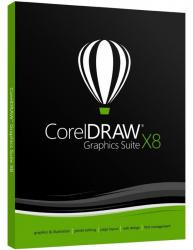












 !!
!!









