Buy Now...


For those that want to surf the Web, collect and send emails and even write the odd tome then a Chromebook is fine. In fact the Chrome store now has a growing amount of Apps – I counted over six hundred - so you may be able to do more than already described.
What it cannot do is run Windows programs or Apps and if that is required then Acer have lots of Notebook and Tablets that will do so.
Simplicity is what you get; the original Chromebooks did not have much – if any – local storage.
This Chromebook is 29x20.5x2.5cm the last figure at the back it is 2cm thick at the front, it weighs 1248grams.

A somewhat misleading clue is in the name of ‘Chromebook 11’ as the notional diagonal imperial measurement is 11½ inches according to my ruler, but read on for what the specifications say.
The left side has DC input, charging indicator LED, HDMI out socket, USB3 port, SD Card slot and 3.5mm socket for headphones or earbuds. The front is clear, the right side has a USB3 port, the rear is clear and as the screen opens to near 200 degrees this is important. The base has speakers on both sides which give an acceptable sound, rubber feet keep the speakers off whatever you stand the Chromebook on and towards the rear of the bass a solid rubber line keeps heat flowing away.
The keyboard has 75 keys, certain things you find on a PC keyboard are missing, for example no function keys and no Delete key – you have to make do with backspace.
The 10.5x6cm trackpad is mounted in the exact centre of the 9cm strip in front of the keyboard, there is a 1cm strip either side of the keyboard and 2cm is clear behind the keyboard.
It was not until I was looking – without success – for 11½ inch Acer Chromebooks that I checked the box to see Acer say its 11.6inches. It has 4GB of RAM and has 32GB flash memory which for a Windows machine would be small but perfectly adequate for a Chromebook. The processor is an Intel Celeron offering which runs at 1.6GHz. The screen resolution is 1366x768.
By default files are saved in the Cloud but you can also save on the machine or on a USB stick or SD Card.
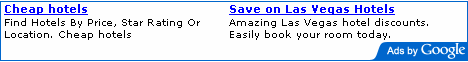
The one minus for some will be the lack of touch so you need to find other ways to scroll long documents especially those from the Internet.
The comment from the reseller of this item has a good summing up so it is used in full below.
‘Start in seconds and have that new computer feeling -- every time. Chromebook's cloud-based Chrome OS and built-in virus protection refresh on reboot. No updates to track, no discs to insert, and backups are automatic, too. Unlike other computers, Chromebooks get better with age. Plus, Chrome OS's intuitive interface makes it all so simple.’
The Chromebook N7 from Acer is available now from the link below for £231.08.
https://www.technoworld.com/acer-chromebook-11-c731-c78g-nx-gm8ek-002-cel-n3060-4gb-32gb-11-6in-bt-cam-chrome-os




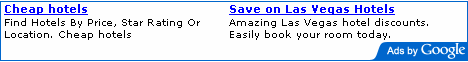
 !!
!!










