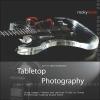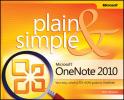Reviews related to : Books
This hard backed book is entitled ‘The Quiz of 2022’, the program is one of the BBC’s most popular ‘Have I Got New For You’. I don’t get to read many books as most of my reading is online and while some might tuck themselves up with their Notebook or Tablet turning the page on a book in your hand is a rather different experience.
HIGNFY stated in the 90’s and Paul Merton and Ian Hislop have been there for almost all of the programs. In basic terms it’s a show that’s a quiz about the news. For the first twelve years the host was Angus Deayton, now there are a whole range of hosts.
When your paper-based notebook is full to the brim with your notes and recollections, what to you do? Have you considered microwaving the notebook?
As somebody who regularly needs to jot down notes at various events and launches of new or enhanced products whether of the software or hardware variety, I am always on the look out for ways of making the process easier. Several years ago I came across the Livescribe system, with its various Pulse and Echo products, which allowed for notes to be written and simultaneously recorded within the pen device.
I love manuals, and of course with most software been sold as downloads the best you get today is a PDF file which also needs to be downloaded. Serif software have been around for 29 years and they have recently produced Affinity Designer firstly for MAC and now for the PC, this is their workbook a heavy hard backed tome.
The front cover puts it well ‘learn digital design and illustration with Affinity Designer’. The book is 20.5x23.5x2.7cm and it weighs 1.47kilos. Unusual perhaps to give the dimensions and weight of a book but then it does give me a chance to get over this is a textbook written by the team at Serif who will be thirty years young next year.
As Windows 10 is, in effect, a new operating system all users are on a steep learning curve. "Windows 10: the missing manual" from O'Reilly will be of major assistance to new PC users as well as to those who have upgraded from a previous version.
This 670 page tome by David Pogue is well structured and contains a vast amount of information that will be of value for both new and experienced users. It is well written in an almost chatty fashion so that the reader will not find it daunting. That having been said it is not bedtime reading. After all, in the main, it will be used as an aid to problem solving – either when getting something working or when dealing with a problem that has just arisen.
While printed documentation seems to be a thin of the past with today's hardware and software, there are still numerous books relating to computers including this McGraw Hill Education title.
A current hot buzz phrase is that of “The Internet of Things”. While it might seem like a recent additional to computer vocabulary, this phrase is from the last century. It was first uttered by Kevin Ashton in 1999 (alright only just in the last century) while he was working for MIT’s Media Centre.
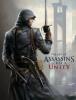
Assassins Creed Companions : Titan Books The Art of Assassin's Creed Unit Assassin's Creed Unity: Abstergo Entertainment Emplyee Handbook
Providing a break from actual game playing, the next two offerings contain a pictorial reference to a time when death was but an assassins blade away.
Throughout time conflicts have arisen between specific groups for reasons often shrouded in mystery. Take for instance the conflict between the Brotherhood of Assassins and the Knights of the Templars which forms the basis for a series of Assassin’s Creed titles that currently consists of more than eight main games and a number of support material offerings available for the main gaming platforms.
Who could have imagined that Ridley Scotts 1979 film, with its never-to-be-forgotten scene of a ravenous alien emerging from John Hurts stomach, would be the instigator for a massive industry of follow up films, games and other creative offerings. Not me for one.
Some 35 years later, there have been numerous films and computer games based on the Alien franchise. Now we have a coffee-table book taking as its inspiration the latest computer game entitled ALIENS: ISOLATION™ that continues the Ripley theme through Ellen Ripley’s daughter, Amanda, taking a central role. Published by Titan Books, this hardback offering is entitled The Art of Alien Isolation.
In much the same way that Windows 8.1 is an updated version of Windows 8.0, Windows 8.1 the missing manual is an updated version of the original book. As such, it covers the Windows 8 tile and touchscreen interface together with the enhancements introduced with Windows 8.1. Hence, it should meet the needs of the power user who may or may not have been initially using 8.0 as well as the person who is coming fresh this latest version of Windows.
As with its predecessor this volume, which has over 900 pages, is divided into logical sections to enable users new to Windows 8.1 to become conversant the various aspects of this new operating system a key feature of which is its touch-screen interface. It also covers Windows RT which is, in essence, a variant of Windows designed to run on the lower power ARM chips that are widely used in tablets. The opening section deals with the basics of the tile-based touchscreen-focused face of Windows 8.
An expression you do not hear often today, but the quality photography within them makes them such items, however they also contain the means for you to improve your image capturing and with practice your photos can be almost as good.
The photographer in question is Sandra Petrowitz and she has travelled over vast portions of the world, the images within the book will at least make you want to visit at least some of the places shown. The book is 25x20cm and has 228 pages a good number of the images are full page without borders. There are 25 chapters and most are less than ten pages.
Irrespective of what Microsoft may claim, Windows 8 is not truly intuitive even on the touch screen of a tablet computer. Consequently, Windows 8 for Tablets in the Plain & Simple series from the Microsoft Press is of great value in getting started with a Windows 8 tablet and then customising it to meet your needs and then being able to get the best out of it.
This book is task-orientated so that one can dip into it as and when required. This will, no doubt, start when one first gets the tablet and needs to get to grips with the start screen and the new vocabulary of tiles and charms as well as learning how to use a touch screen.
Step by Step and Plain & Simple are two Word 2013 books from the Microsoft Press. As well as teaching the new user how to use the program, they each also cover new features which increase Words versatility especially in the areas of cooperation. They each adopt a different approach and so one can choose the one that best suits ones needs.
As one would expect from its title, the former adopts a structured tutorial approach with the first part covering creating, printing and distributing standard documents. While this part includes columns, tables and simple graphics, one needs to go to the second part for enhancing the document with diagrams, charts and other visual elements as well as well as saving documents in various formats. Part 3 deals with the aspects that will be more important in a business context.
Now that Windows 8 is well and truly here -- even though an updated version will probably be out within the year -- there is a need for a detailed manual. This is particularly important because it is a significant redesign focussed on a touch-screen interface. "Windows 8 The Missing Manual" should meets the needs of power users as well as the rest of us who need to get to grips with this new environment.
This massive 900 page volume is divided into logical sections to enable users new to Windows 8 to get to grips with the various aspects of this new operating system a key feature of which is its touch-screen interface. It also covers Windows RT which is, in essence, a variant of Windows designed to run on the lower power ARM chips that are widely used in tablets.
Now that Windows 8 is here we will have to get to grips with it. Even if we havent bought a new machine with it installed, all too often, friends and relatives assume we know it all -- even if we havent even used it. Windows 8 for Dummies follows on in the wake of previous Windows books in the series and is suitable for both the beginner who is new to computers and the more experienced user who is also faced with something new.
The author, Andy Rathbone, points out that Windows 8 works best with touchscreens and that there is generally no need to migrate to Windows 8 and that most people stick with the Windows version that came installed on their computers. However, “if you manage to figure out Windows 8 once, you’ll know how to run it on all your Windows devices…” This book is not a manual; it is a problem solver that you turn to in time of need.
Now that the days are getting shorter it is a good time for working indoors on tabletop photography whether it is to make a photographic record of valuable items, to illustrate adverts on ebay or purely for enjoyment. However, for those who have mainly taken photos outdoors using available light, possibly supplemented by fill-in lights, it is often daunting task to get started. Cyrill Harnischmachers book entitled Tabletop Photography, which has the sub-title Using Compact Flashes and Low-Cost Tricks to Create Professional-Looking Studio Shots, provides a large amount of useful information for both the beginner and those with more experience.
The short chapter on basic theory relating to sharpness & blur, the effect of different focal length lenses and the key issues relating to light is followed by one entitled Technology. Having made the point that the small size of compact or system flash units make them ideal for tabletop photography, the author discusses the various types of units available and the various ways of triggering them.

The book that should have been in the box : iPod The Missing Manual & Motorola Xoom The Missing Manual
Regular readers will know I bemoan the lack of manuals in the box, many think the iPod is easy to use but it has more to offer. The second book in the same series is for Motorolas Zoom, both these tomes offer help and advice.
This covers all the numerous versions of iPods and it has been a very enjoyable and informative read. As the first iPods reach eleven this book reaches its 10 edition and apart from covering the Nano, Shuffle and Classic it also informs about iOS5 and the iPod Touch. A lot of what it covers is generic information but while most think plugging in and Syncing is all the iPod does especially with the iPod touch you can download Apps.
Beyond Point-and-Shoot which is subtitled Learning to use a digital SLR or interchangeable-lens camera is a very useful book that provides a large amount of useful photographic information without assuming that the reader has any previous knowledge. In addition to its target audience, who will find it invaluable, it provides many of the answers to questions that one has not dared ask and so will be of value to anyone who wishes to have a better understanding of photographic principles.
Written by Darrell Young and published by rockynook it addresses topics concerned with the camera itself ranging from pixels and the size of the sensor through to how to choose what lenses will suit your needs as well as explaining the underlying technologies and showing how they can be used so as to achieve the desired results. Although Young admits to being a committed Nikon fan, and Nikon figures heavily in this book he stresses that, honestly, brand doesn’t matter.
Without the subtitle Real Science, Great Nutrition, and Good Health to Bruce W Perrys book Fitness for Geeks I would not have even bothered to look at this most interesting book. It is not just for the fitness fanatic, it is also worth reading by anyone -- even a couch potato -- who is interested in getting or keeping healthy.
Although the style may be disconcerting at first, and the fact that the book is in general targeted at the “Geeks” who are obsessive about their health, the rest of us can dip into it on any particular aspect that interests us. However, it does point out that: “A geek is someone who spends a huge amount of time analyzing the fine points of what interests her, ad infinitum, to a level that no one around her can possibly understand.
Microsoft OneNote, which is an integrated part of Microsoft Office 2010, is arguably the forgotten application. Even though a great many MS Office users probably know that it exists, and that they installed it as part of the suite, quite a proportion dont take advantage of it. The Plain & Simple book Microsoft OneNote 2010 by Peter Weverka, and which was published last October, will enable the uninitiated to get to grips with this most useful program as well as enabling existing users to make the most of its features both as a standalone application or as a cooperative tool.
OneNote is a digital notebook that, once you have learned how to use it, is able to provide a single place where you can gather all of your notes and information. These notes can be moved, arranged and re-arranged as needed and even quickly searched. Furthermore, the search facilities enable one to find what one is looking for as well as bringing together related items.
Rocky Nook has just published two books on digital photography: one is aimed at children and the other aimed at the rest of the family. The latter provides explanations of various factors involved so as to provide a better understanding of what is happening and, often, why. The former, Photography for Kids; A Fun Guide to Digital Photography, will open the door for the youngster to the potential of the camera and photography.
With Capture: Digital Photography Essentials, which is not for children, the authors recognise that there are two classes of people: digital natives, who have always known and used digital imaging technologies; and digital immigrants who, on the other hand, learned their photography with film and bring their historical knowledge and experience with them. Consequently, many chapters open with text aimed at providing a useful perspective.
Networking your Computers & Devices Step by Step from the Microsoft Press is a guide to networking a Windows 7 PC with one or more other PCs. As well as networking with other Windows 7 machines, this book also covers networking with Windows XP, and Mac or Linux-based machines as well as sharing printers, devices and files across the home network.
Today there are a growing number of homes with two or more PCs. They frequently talk to the Internet via the same broadband router but, all too often, they don’t talk to each other. This Microsoft book written by Ciprian Adrian Rusen takes one through the necessary steps to set up a network commencing with actually setting up the broadband router. This included the wireless settings.