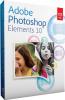Reviews related to : Adobe
Best known for the PDF format, Adobe offer a range of other software products including the very successful 'PhotoShop' range of graphical editing packages. Adobe have grown both through their own innovative technology, and also through the acquisition of other leading vendors including Macromedia with their Dreamweaver web-development suite.
While Adobe is intent on herding its business and professional clientele towards the Cloud with its Creative Cloud offering and various CS services, the more budget conscious consumer customer can opt for a product such as the companys popular Photoshop Elements
Now up to version 13, Photoshop Elements is currently available from the company’s website as an upgrade priced at £66.43. You could also opt for purchasing an upgrade for the combined bundle of Photoshop Elements and Premiere Elements 13 for £100.61. This review is based entirely on a copy of Photoshop Elements 13.
Like Adobe Photoshop Elements 12, Adobe Premiere Elements 12 is a less powerful and more economic version of one of Adobes marketing leading products used by many professional users. So if you feel that Adobe Premiere video editing software is too expensive for your current financial situation then you might like to consider Adobe Premiere Elements 12 which could well be within your budget range.
As with its companion product, namely , Premiere Elements 12 opens with a flash screen providing access to Organizer and Video Editor Modules plus various video tutorials covering a range of topics found within this product. The Organizer module has a rather neutral style of interface which consists of various shades of grey. This module shares its underlying database with that used by Photoshop Elements 12 and will access its data if it is available.
While the tool of choice for many professionals working with digital images is Adobe Photoshop, the pricing of this product puts it out of the reach of mere mortals. Fortunately Adobe, being aware of the financial restraints many of us have to work under and still wishing to draw more customers into its family, has developed a more economic but less powerful offering. This is Photoshop Elements which is now up to version 12 and is available in either Windows or Mac flavours.
Continuing the approach adopted with the pervious version of this product, Photoshop Elements 12 opens with a flash screen that gives you the option of accessing modules entitled Organizer and Photo Editor. This flash screen also provides the user will a number of video tutorials regarding some of the different features of this latest version of the software. Apart from having to put up with an American accent, this is a nice feature and worth checking out.
While you might feel that Adobes market-leading professional graphics product, Photoshop, is priced well beyond your current budget restrictions, there is a possible alternative that has also been developed by Adobe. This is Photoshop Elements which is now up to version 11. This product costs approximately one tenth the price of its much bigger sibling.
Photoshop Elements 11’s new opening flash screen gives you the choice of entering the Organizer or Photo Editor module. Both this areas feature a pale grey interface that is easy on the eye and does not distract you from the main purpose of the software. Arranging your images to suit your own preferences is the task of the Organizer module.
It is that time of the year when Adobe reveals the latest version of its graphics package for those on a limited budget.
While Adobe Photoshop is the market leading graphics package, its price point puts it out of the reach of many users. For those that fall into this category, Adobe offers its Photoshop Elements product with the latest version being number 10. The product is available for either the Windows or Mac platform and comes as a standalone product or as part of a bundle with Adobe Premiere Elements. This review is based on the Windows standalone version.
While Adobe Photoshop rules the roost as far as high-end, professional graphics is concerned, the company also has a more budget-orientated package with Photoshop Elements. The latest version of this graphics product is Photoshop Elements 9.
When firing up Photoshop Elements 9 you are presented with an option to view an introduction designed either for those coming new to Photoshop Elements or those who have used previous versions of the software. In both cases you are shown some of the program’s features. You could, of course, ignore both these options and head straight to the Organise or Edit features that form the main focus of this product.
Although Adobe Photoshop remains the popular and dominant choice in the field of graphic editing software, for many its price point puts it out of their budgetary range. For those who still want the kudos of working with Adobe software without the financial upheaval there is Photoshop Elements which is aimed more at the home enthusiast rather than the professional user.
Now up to version 8, Photoshop Elements offers the four pronged approach of allowing the user to organise, edit, create and share their photos and video clips. By default the program opens with a Welcome screen. This screen offers a choice of four tours to discover the highlights of Photoshop Elements 8 plus links to the Organize and Edit options.
While this in no way is the same as Adobe Photoshop, a very specialist tool for editing and enhancing files, this product does the basics and can improve an image from terrible to Okay or from Okay to quite reasonable.
Photoshop Elements 8 from Adobe comes on a DVD and I found that it took 8 minutes to install on a reasonably fast Vista system and it took 1.5GB of hard disc space. It insists on a reboot before you can start to use it. The system requirements on the outside of the box are a 2GHz or faster processor, Windows XP (SP2) or later, 1GB RAM and 2GB of hard disc space. DirectX 9 a monitor with at least 1024x768 resolution and 16bit or better.
This is a powerful product and also needs a beefy machine to run it. However for those who need the ability to manipulate to the nenth degree there is not really a serious alternative. Apart from maybe the more expensive Extended edition.
On a fast modern Vista notebook this took a total of 44 minutes to install. It required 1320MB of hard disc space. As the requirements are high I will add them here so you will know if your system can cope. 1.8GHz processor, Windows XP service pack 2 or 3 or Vista SP1. 512MB RAM. IGB hard disc space. 1024x768 display and a DVD drive. All the figures I have given are and the recommendation is often more.
For those who cannot afford or need the complexity of Adobe Photoshop, then Adobe Photoshop Elements has long been one of the major alternatives. Here I look at both the latest Elements, Photoshop and Premier.
It seems an a very long time ago (a hot summer day) when I saw a demo of this at Adobes London office, the box product was delayed and only arrived just when I was in the middle of so many special Christmas items. I finally got to look at it over the Christmas break and then delved deeper during January. It took 17 minutes to install on a reasonably fast Vista system and it needed just over 1GB of storage space.
Now at the ripe old age of 17 years, Adobe Acrobat and its PDF (Portable Document Format) technology is the established lingua franca of the world of electronic documents.
During the past 17 years, the Adobe Acrobat software has undergone various changes and make-overs as user demands and competition from third-parties has increased. The latest version of this software, Adobe Acrobat 9, is no exception. In fact it could be said that this version is the result of a major overhaul with regards to new features and improved performance. As is standard with Adobe Acrobat, users have a choice of products depending upon their individual needs.
I first saw a very early build of the new version of CS4 at the start of August but I was prevented from telling about it till now. There are of course lots of new goodies large and small and when I finally get a copy I will tell you in detail about some of them.
As always there are a series of different products (six I understand) but here let's concentrate first on Photoshop CS4. Content Aware is an amazing feature - if it works as shown - in the one slide I have seen, the scenario four people running along a beach spaced out in the original, this is then altered to fit a column and although the image has a lot less width and more height all are still shown more or less in situ.
One was version 6 the other was version 4 so to avoid thoughts of one being behind the other both these new versions will be called 7. They will be available separately or as a bundle together at a saving of around £30.
Everything I'm telling you about today was the result of a meeting around a month ago with Mike Lampietro of Adobe a demo and some slides, as and when the new versions are available which I am told is likely to be around the end of September I will try various things for myself in separate reviews.
While Adobe Photoshop is the popular choice for professional users, it can prove rather expensive for the home or enthusiastic amateur. Fortunately there is an alternative from Adobe.
For those who fall into the rather limited budget category and wish to stick with the kudos of an Adobe branded product then Adobe Photoshop Elements is the obvious route to take. Adobe Photoshop Elements 6 is the first version of the product to be released since the launch of Windows Vista and comes with some additional features.
A visit to a location near Londons Regent Part Zoo brought news of the latest version of Adobe Acrobat PDF creation product as Michael Fereday reports.
Several years ago, when I had fewer grey hairs and a slimmer waist line, two companies went head-to-head with products designed to create documents in digital format enabling them to be read by everybody in their original state. The eventual winner was Adobe with its Acrobat product and PDF format while the WordPerfect offering disappeared into obscurity.
By the time any product gets beyond version 4 you start to think what is there to add. Here however not only are there new goodies they are also packaged with a rather different interface.
I found it took 10 minutes + a reboot to install of a reasonable fast XP system. It took 1040MB of space. Now the PC I put it on is around a year old and not my main work machine so I was more than a little surprised when I allowed it to create thumbnails of the images it found 19,000 items and took 23 minutes to do so. At that point it wanted to do the red eye correction and I then decided to opt out.
While this is a standalone product it works with Photoshop to help you manipulate RAW images. In fact during the beta stage I am told 500,000 photographers took part.
Like most Adobe products it is not an impulse buy, the price is such that even a product such as this - a powerful tool - prevents that. However I suspect will rapidly become an everyday tool for most professional photographers and also the keen amateur who works with RAW images. Adobe Lightroom This programme works with both RAW and Jpg images. Having worked with the image within Lightroom the changed image can be saved as Jpeg or TIFF.
Enhancing your home videos requires specialist software such as that on offer from Adobe for the budget-conscious discerner user.
As processing power increases and hard disk storage costs decrease so more and more people are becoming involved in the creation of home videos. While the professional fraternity are able to afford the premium price of around £700 for a copy of Adobe Premiere Pro, for many this cost makes the product too expensive especially when you consider you could buy a new system for less.
While Adobe PhotoShop is the market leading product, not everybody can afford its premium price. There is an alternative.
Adobe PhotoShop is an excellent product with a range of features and a high performance level. However this quality does come with a premium price tag that puts the software out of the range of many users. This is not only my opinion but that of Adobe as well. The result of this is that Adobe has developed PhotoShop Elements.
Photoshop has long been the image manipulation software of choice for professional and keen amateur photographers. However for those who are hobbyists the cost is a problem.
While I do not claim that Photoshop and are in any way the same product the more basic features are there, and if like with a word processor you are one of the 80% who use 20% of the features may fulfil your needs. Photoshop Elements Photoshop Elements As with a lot of recent software not only does it require Windows XP but will only work if you have (SP2) service pack 2 installed. The processor requirement is 1.3GHz or better.