Reviews by category
Interpret Printing
Buy Now...

Forming the basis for this review is the Interpret which is a wireless 4-in-1 device designed for office productivity. Predominately black in colour with a computer grey top, the Interpret combines print, scan, copy and fax functionality within a box measuring 288.4 x 338 x 477mm. Connectivity issues are taken care of with a choice of wireless or USB.
Installing the four ink cartridges (black, cyan, yellow and magenta) was not quite as straightforward as some other products that I have looked at recently. Rather than simply slot each cartridge into its appropriate compartment, the Interpret requires you to insert a print-head component into a docking station. In order to carry out this task you need to lift a restraining latch. This is hardly the most difficulty task but one that is only possible when the docking station is accessible from the main body of the printer unit. I had to manually move the docking station into this area before I could lift the latch. It was then possible to insert the four cartridges, a task that passed without incident apart from needing to persuade the magenta locking clip to hold its cartridge in place.
The standard arrangement of inkjet printer supporting a flatbed scanner is enhanced by an ADF (Automatic Document Feed) unit sitting on top of the scanner. This ADF can hold up to 35 pages which are fed to the scanner prior to being printed. The main paper tray, located at the top rear of the unit, has a capacity of 100 pages.
The rear of the Interpret houses the mains power and USB connections plus LINE and EXT ports for telephone and fax. Decorating the front of the unit is the main control panel, WiFi indicator and a small area holding the memory card, PictBridge and USB flash stick slots. All popular formats of memory card are supported.
The front mounted control panel can sit flush to the body of the printer when not in use or swivelled out for easier visibility. Although you have clearer view of the various controls in swivelled mode, applying pressure to any of the controls, apart from the on/off and Start buttons, tends to push the control panel back into the body of the printer. Fortunately it is possible to grip the panel with your other hand while changing settings or entering the appropriate fax number.
Along with the driver software for the Interpret, Lexmark has bundled some additional utilities. At the heart of the software is Printer Home which categorises its functionality under heading of Photo, Scan to Text (using Abbyy FineReader Sprint), Scan to PDF and Emails. Other items of software include Lexmark Toolbar for Web printing; Lexmark Tools for Office 2007; and Lexmark Fax solutions.
According to Lexmark the Interpret is capable of printing monochrome at 33ppm and colour at 30ppm while a 10 x 15cm photo should take 24 seconds. My initial tests, using a 102-word document, matched the Lexmark figure when using the Quick Print mode. Text quality was of a standard that would be suitable for internal use. For a more professional look you need to use either Normal (28ppm) or High (9ppm) which gives improved quality. Adding colour to the text and a colour image resulted in speeds of 21, 4 and 2.5ppm. A 10 x 15cm photo was produced in 25 seconds while a full colour A4 photocopy required 32 seconds. Image quality was acceptable in all cases.
Separate documentation is provided for setting up the Interpret plus getting started with Fax and Network features. Also included in the package is a pack of Multilanguage faceplate for attaching to the front of the control panel.
The Lexmark Interpret comes with a 3-year warranty. The product is compatible with Windows 2000 (SP4), Mac OS X 10.3.9 or Linux. The Interpret has been priced at £129.00. Additional cartridges cost £17.14 for high yield colour and £23.82 for black.
| add to del.icio.us | Digg this review |
| StumbleUpon | |

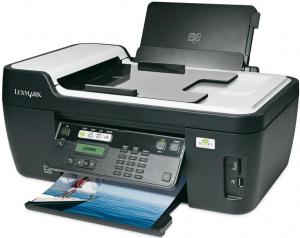












 !!
!!










