Reviews by category
Canon Pixma iP5200R
Buy Now...

It is 43x30x14cm add another 4cm to the middle figure when there is paper in the vertical A4 tray and add another 20cm to the 14cm height.
First the printing speeds and these should not vary whichever method you choose for connection providing you have a good signal. Printing the nonsensical 200 word document in 'fast' mode produced a page that was black and far better than some other manufacturers 'draft' modes. 20PPM was produced and output was quite acceptable, in the 'standard' mode it was blacker and a touch sharper and these pages came through at 15PPM quite acceptable.
Next printing four photo images on a borderless A4 sheet these were completed in 120 seconds, that figure is not a misprint a fantastic 120 seconds is correct. I repeated this test lots of time as I felt I must be wrong but I was not. I also printed single A4 images also borderless in the same time. As regular readers will know I am not concerned about speed of printing - only quality - when printing graphics, and the quality here was perfectly acceptable. By coincidence a lot of the images printed were from a Canon camera (A620 reviewed two weeks ago) but I also printed images from my camera and some I keep just as printing samples. Quite acceptable and very fast.
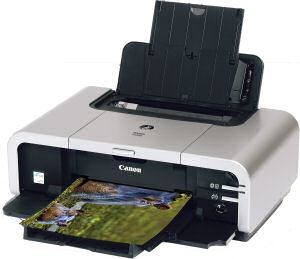
Now onto the various connection methods. As a USB printer start the install and when prompted insert the USB cable. With the network cable at the same point check network printer and plug in the cable. Finally for wireless network you need a little more work but again follow the instructions on the screen. I tried all three during my tests and found no real problems, however the wireless connection required the most work and it needed a couple of attempts to make things connect.
Apart from the A4 paper you stack vertically at the top rear of the unit, there is an internal tray for smaller media that is ideal for 15x10cm sheets, other sizes are accepted but not including A4.
There are two buttons just under the on/off switch that only become visible once the drop down tray to receive printed sheets is opened the top one is pressed once you have cleared any paper jams or added paper during printing, the bottom one toggles between the A4 store and the internal paper tray.
As always Canon provide some very good software and their Easy-PhotoPrint software is excellent allowing easy selection of images and gives a wide range of printing options. This unit can also print directly onto CD's I was not able to test this as I currently have no CD's with the special coating required. However the facility looks very like that available with earlier Pixma offerings where I have used this feature and I was very happy with results achieved then and those samples look just as good today.
The blurb says 15x10cm borderless prints in 36seconds and it did it. It is a five ink offering with cyan, magenta, yellow, black in one in the smaller size and a larger black cartridge also. You know they are inserted correctly by the colour of the light by the individual cartridge, maybe a gimmick but it works.
Doing my internet searches found it at a best price of £148.50 from the link below. Not that cheap but it is a new technology.
http://www.dabs.com/productview.aspx?Quicklinx=3SLL
http://www.canon.co.uk/For_Home/Product_Finder/Printers/Bubble_Jet/PIXMA_iP5200R/
| add to del.icio.us | Digg this review |
| StumbleUpon | |












 !!
!!











Comment by Nicholas Ransome, 31 May 2006 11:25