Reviews by category
Corel Digital Studio 2010
Buy Now...

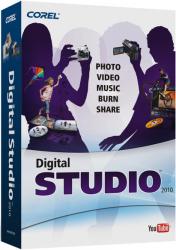
However I never review other than boxed products and I reviewed it on a Vista system and it also ran well on that. It takes around 12 minutes to install and just over 1½GB of hard disc space. However I know someone who installed it on an XP system where it took a great deal longer to install.
This was designed for Windows 7 and even takes full advantage of touch screens when they are actually around in the real world.
The package consists of four main applications (all accessible from a single engorged icon on the Desktop) and two mini applets. However Corel are famous for providing extras and if you click the extra buttons they provide Apple iTunes –Quick Time, Adobe Flash Player and Lightscribe.
First Corel PaintShop Photo Express, this allows you to organise, enhance and fix basic problem with images and even create projects with them. In the basic view (once it has logged all the images on your PC) it can tag any or all your images. As an example as regular readers will know I am a keen photographer and jazz fan and over the years I have taken thousands of images. Of course providing the date is right in the camera you have a record providing you know when it was taken and even a basic Windows search should find images by date. However when you take time you can input far more detail. My first step was to tag all my jazz images by venue. Once you have added the venue name it is easy to click which photos relate to that. Of course if I ever get time (unlikely) I can tag by artist or group, but the ease of tagging several thousand images by venue was a good start.
Next Corel VideoStudio Express, this enables you to trim, edit and enhance videos. It also makes it easy to share to devices such as an iPod or to YouTube or the like. You can of course also burn CD’s and DVD’s of content.
Corel DVD Factory is the next sub icon and this can not only burn DVD of movies but also CD’s of Audio and of course backup data from your PC.
The forth sub icon is Corel WinDVD that can play DVD’s or downloaded movies and can even play video content direct from a camera connected to the PC, a great deal better than the tiny preview screen on the video camera.
The first applet is the engorged icon called a Gadget that you can position anywhere on your Desktop to have the applications almost instantly available. The second applet is Corel Instant Viewer that is a step up from viewing photos with Windows software.
I must mention Windows 7 Touch but I have only used it briefly in a manufacturers demo of their wonderful new all in one PC’s, it looks great and quite surprisingly no fingermarks seemed to be left on the screen which will need to be calibrated much like a PDA. In fact although it will work by touch it should also work by hovering near the screen (like a couple of millimetres away) the feature is there and of course I will give it a thorough testing the first All in One (with touch) that I get in to review.
The stated price is £59 but I see from the press release that Corel PaintShop Photo Express is available as a separate module at £39 and Corel VideoStudio Express is also available separately at £29. I have not seen either yet.
Doing my Internet searches found Corel DigitalStudio 2010 at a best price of £39.97 including free delivery from the first link below.
http://www.amazon.co.uk/gp/product/B002KQ56OC?ie=UTF8&tag=gadge0a-21&linkCode=as2&camp=1634
I found Corel DigitalStudio 2010 available for $33.49 including free delivery from Amazon on the first link below.
http://www.amazon.com/gp/product/B001VGZLQ0?ie=UTF8&tag=gadge0a5-20&linkCode=as2&camp=1789
I found Corel DigitalStudio 2010 available for €60,91 including free delivery from Amazon on the first link below.
http://www.corel.com/servlet/Satellite/gb/en/Content/1245942755341
| add to del.icio.us | Digg this review |
| StumbleUpon | |













 !!
!!











