Reviews by category
Make a Photo Story
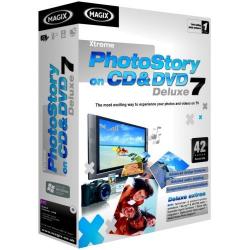
Xtreme PhotoStory on CD&DVD Deluxe 7 is the rather long title of Magix's latest software for burning photos to optical media so that they can be viewed on a television. Various options are available from PhotoStory's installation routine. These options include either accepting or changing the three different default locations used to store the program; templates and files; plus user files. You can also opt for a light or dark interface (this can be changed later) and include the bundled titles of Magix Mufin Music Finder and Magix Photo Manager 2007.
Before using the product in anger, you will need to activate the software by entering a 31-character serial number. An opportunity will be given to register the software with Magix. In many cases a registration process is regarded as optional but Magix have devised a method to make it almost compulsory by tying it to a free activation process to unlock the MPEG-2 encoder which is required by the software to fulfil its designated function. Personally I object to being forced to supply my address and email details to a company for its marketing purposes.
Once loaded, PhotoStory allows you to bring together your digital images and videos from various locations. The program does default to the My Pictures/Videos/Music folders but you can easily switch to other locations as required. Images selected can be displayed in a choice of overview, storyboard or timeline mode in a pane running across the bottom of the screen. You can then rearrange individual images and set about applying various features.
Magix supplies a range of resource elements that have been categorised as Fades, Title, Effects and Move. In each case, the main category is sub-divided into smaller groups. These elements can be added to images as a group or on an individual basis with a preview option being available to check out the results.
For those preferring a more structured approach, PhotoStory offers a One Click feature that is made up of four basis steps. You can select from 23 different styles that include 3D galleries, seasonal settings and a love theme. You can add your own audio track with the slideshow length automatically adjusted to fit the chosen music. Finally you can adjust a slider bar that relates to the frequency and intensity of the effects being used. A preview option can be used before committing yourself to applying the overall effect.
Once you have completed the slideshow to your satisfaction then you can move on to the burning process which gives you a choice of working with a DVD; copying the necessary files to a folder on a hard disk; or creating an online album. Although the process is reasonably automated, it can be rather time consuming. For example a 23-image slideshow took over an hour to creation the necessary files in a folder on a hard disk. Other forms of burning tended to be less time intensive but could hardly be described as quick.
Burning speed issues were not the only aspect of the program that gave me cause for concern. When checking the various resources available, I came across files (located in the Templates/Collages section) that still had their German titles. While this was hardly a disastrous event, it did raise the possibility that maybe there were other instances where quality control had missed identifying a problem. However the resulting productions were of a reasonable quality.
As mentioned earlier, Magix has bundled some addition programs with PhotoStory. You get a copy of Magix Mufin Finder to help with your selection of music. Magix Photo Manager 2007 can help handle file manager issues. Also included are Goya burnR and Xtreme Photo Designer 6 for carrying out burning and editing tasks respectively.
Magix Xtreme PhotoStory On CD&DVD Deluxe 7 has been priced at £39.99. Minimum system requirements are Windows 2000 and later with Pentium 700MHZ, 512MB of RAM and 1GB of free hard disk space for the installation plus extra being required for burning purposes.
| add to del.icio.us | Digg this review |
| StumbleUpon | |














 !!
!!








