Reviews by category
A Personal Label Maker
Buy Now...

One of the first, if not the actual first, names that I think of with regards to the ability to create labels is that of Dymo. Over the years I have used a number of hand-held Dymo devices capable of producing clearly printed labels on a variety of different coloured adhesive labels. My initial experiences were with a unit that had more than a passing resemblance to the type of ray gun often seen in old science fiction films. Letters were selected by turning a wheel and then squeezing the handle to imprint individual characters on to the tape. Later models, such as the Dymo LetraTag 2000, featured a keypad with dual options; a 3.5 x 1cm LCD display showing a single line of text; and battery power. The latest Dymo unit, in the LetraTag family, is the Personal Labelmaker which adds a number of new features aimed at attracting label-creating users.
Tastefully decked out in metallic silver and blue, the Personal Labelmaker is definitely bulkier than the previously mentioned 2000 model but then more space is required for some of the additional features supported by this unit. After inserting four AA batteries (not supplied) and a standard ½ inch LetraTag tape (two tapes are included as part of the standard package), you can switch on the device ready for action. At this point you can select from a choice of English, French or Spanish language and enter the current date and time. The date is particularly useful as this can be used as part of a label. Feedback information is displayed on a 5 x 2.5cm screen.
When creating labels using the alpha-numeric keypad, you have a choice of five font sizes ranging from extra small to extra large; six print styles (including a vertical option); plus eight box styles and an underline option. You can also adjust a user-defined contrast setting. As well as the standard lower and upper-case character sets plus numbers, you have access to 195 symbols and special characters.
Although the Personal Labelmaker can handle up to 100 characters (as against the 47 limit of the 2000 model), either in a single line or double line label, only 13 characters can be viewed in the display at one time. Fortunately a preview option will scroll automatically through the current label. You can use a navigation compass to review and edit a label by inserting and removing characters. The navigation compass also allows you to move through the various menu options. For those who require a particular label on a regular basis, the Personal Labelmaker allows you to store up to nine labels in its memory and then recall them whenever they are needed.
I don't know about you but I have a habit of putting something down and then have trouble finding it again without a great deal of fuss. Hopefully to alleviate such a problem, the Personal Labelmaker comes with its own holder. This holder can be attached to any metallic surface using a couple of magnetic buttons or hooked on to appropriate protrusions.
The Dymo LetraTag 2000 does what it promises and produces good looking labels with minimal effort on behalf of the user. The product has been priced at £21.99.
| add to del.icio.us | Digg this review |
| StumbleUpon | |




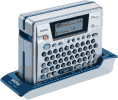
 !!
!!









